When you start using WordPress to build a website, a blog, or an online store website, etc., you have to buy hosting to host your website and store the files and data. There are a lot of web hosting providers for people to build a website with WordPress, As my experience, the type of ‘WordPress hosting’ could be the best one for starting.
Due to the popularity of WordPress, most of the hosting providers and hosting companies also offer a particular WordPress Hosting for customer selection. You may have a headache when selecting one for your blog or website, but when you read this article, you are in the right place.
Beginners will be struggling with Features, Performance, and Price, We’ve conducted in-depth research and testing on numerous hosting providers, narrowing it down to the top 6. This means whether you’re a beginner or an experienced WordPress user, you can effortlessly pick the hosting that suits you best to kickstart your website.

Overview of the best WordPress Hostings
First of all, it’s essential to clarify that when we mention WordPress, we’re referring to WordPress.org, an open-source CMS(content management system) platform for building websites. This is distinct from WordPress.com, which can be seen as a SaaS provider based on WordPress CMS.
The list below showcases the key features of each hosting provider’s entry-level plan. Please note that these prices in the table are approximate and may vary depending on promotions and specific features you choose.
| Providers | Essential Features | Prices | Rating | Visit Website |
|---|---|---|---|---|
| 100Website 100 GB SSD Storage Free SSL/Cloudflare CDN Weekly Backups | 2.99/mo Renewal $7.99/mo. 30-Day Money-Back | 4.8/5 | Go Hostinger | |
| 1 Website 10GB Web Space 10K Visits/mo Free SSL/CDN Daily Backup | $2.99/mo. Renewal $14.99/mo. 30-Day Money-Back | 4.8/5 | Go SiteGround | |
| 1 Website 50GB Web Space Unmetered Visits/Data Transfer Free SSL/CDN Free Domain Name for 1st Year Daily Backup | $2.59/mo Renewal $5.99/mo 97-Day Money-Back | 4.8/5 | Go DreamHost | |
| 1 Website Free Domain for 1st Year 20GB Web Space 25K Visits/mo Free SSL/CDN Daily Backup | $2.99/mo. Renewal $7.9/mo. 45-Day Money-Back | 4.7/5 | Go Chemicloud | |
| 1 Website 10GB Web Space 50K Visits/mo Free CDN Easy Backups | Bill Monthly: $6.88/mo Bill Yearly: $34.88/year Renewal 48.88/year 30-Day Free Trial | 4.6/5 | Go EasyWP | |
| 1 Website 10 GB SSD Storage Free Domain – 1st year Free CDN Included Free SSL Certificate | $2.99/mo. Renewal $8.99/mo. 30-Day Money-Back | 4.5/5 | Go Bluehost |
1. Hostinger – Best Cost-effective
Hostinger is known for its very low prices, most of the time, it is considered as the cheapest hosting service in the industry. At the beginning of Hostinger’s establishment, they had a simple idea to let anyone create a website for FREE With no-limits PHP, MySQL, cPanel & no ads-complete freedom, but the fact is free can’t be a life, This may be why Their prices are so low, right? Anyway, there’re over 29 million users are already using Hostinger.
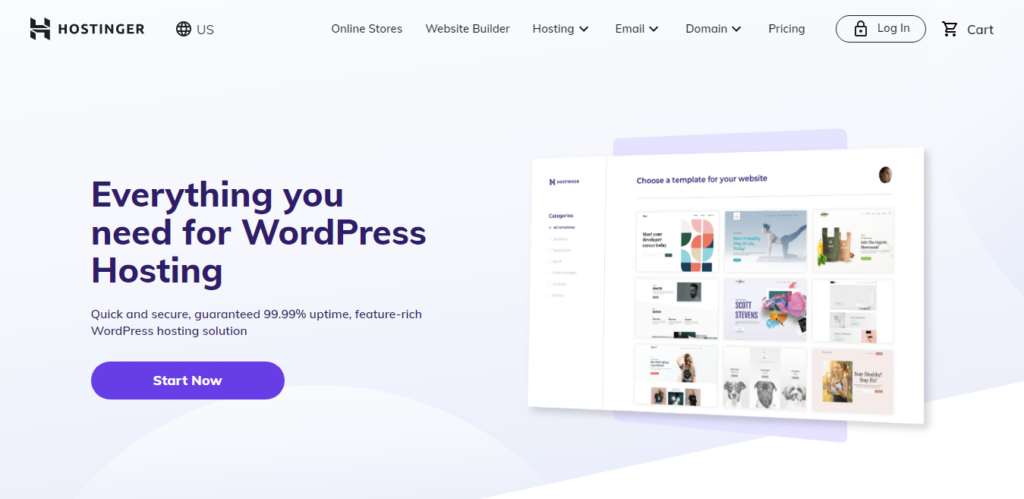
Hostinger was founded in 2004 and has since grown to become one of the largest and most popular web hosting providers globally.
Hostinger has a massive presence worldwide, spanning all five continents. What’s unique is that they’re one of the few major hosting providers offering servers in South America. When you visit their website, you’ll find language options that make it super convenient no matter where you’re from. They’ve truly gone global!
Now, besides the fact that their prices are crazy affordable, their hosting services are also excellent. They’ve got fantastic server performance, reliable, rock-solid security, and an in-house user-friendly control panel designed for beginners. Let’s dive into all the cool stuff they offer!
If is it just those above, then you are wrong, Hostinger makes it very easy for everyone to create their WordPress websites, when you start a WordPress website, you just follow the starter wizard and click. And Hostinger develops an in-house control panel for hosting, it is more friendly than cPanel, you will love it once you try it.
Features
- WordPress Features:
- WordPress Free Install and Autoupdate
- Free Automated WordPress Transfer
- Advanced Managed Security
- WordPress Related Support
- WordPress Vulnerabilities Scanner
- WordPress Multisite
- Some custom WordPress plugins and tools for the performance and security of websites
- A couple of Free Features:
- Free Domain name for some TLD for 1st year.
- Free SSL certificate/CDN, You may see the Premium plan does not include CDN, but actually, Cloudflare CDN is free for any website no matter where you build it.
- Free website migration
- Performance: Hostinger uses Litespeed, it is a high-performance web server, with LS cache plugin, it can accelerate your WordPress websites at 4x speed. Many advanced technologies such as SSD storage, CDN, Object Cache, HTTP/3 and the latest version of PHP are offered to speed up website loading times.
- Security: Not only fast on Single WordPress hosting, but it is also secure and safe, Hostinger monitors every single WordPress website for malware and other possible threats and vulnerabilities, They also offer Cloudflare’s protection for DDos, and Free SSL for data Transfer. reliable with a 99.9% uptime guarantee.
- Business Email: You can create and manage custom email addresses associated with your domain in all web hosting plans, but the mailbox size is only 1GB limited for each one
- Data Centers Location: When you search on Google, Many articles will tell you Hostinger has only 4 data centers, but actually different people from different countries or regions, You may see other locations. When I operated my hosting, I saw 6 locations: Arizona (USA), Lithuania, London (UK), Amsterdam (Netherlands), Singapore, and Indonesia, but I also know they have data centers in India and Brazil, You can contact their customer support to set your server location you want.
Pricing
Hostinger prides itself on offering high-quality hosting solutions at budget-friendly prices, making it an excellent choice for beginners and small to medium-sized businesses.
Earlier, it started at $1.99/mo, and $0.99/mo for web hosting, but it seems both of them are starting at $2.99/month, however, this price is for the Premium plan, I think this might have something to do with the global economy being in a rough patch.
To get the best deal, you might have to commit to a 4-year purchase upfront, but regardless, the renewal prices are generally quite reasonable.
Hostinger also provides a 30-day money-back guarantee, allowing customers to test their services risk-free.
2. SiteGround – Overall WordPress Hosting
![]()
4.8
| Paid Plans (Annually): | Startup | GrowBig | GoGeek |
| First Purchase | $2.99/month | $4.99/month | $7.99/month |
| Renewal | $17.99/month | $29.99/month | $49.99/month |
Pros
Cons
Sale: ✨ Get up to 83% Off for Starting→
If you want to know which hosting provider is the most popular and best reputation, the answer is SiteGound, SiteGound is absolutely a famous name in the hosting industry. Many people may know this provider very well without my introduction.
SiteGround is a hosting provider highly recommended by WordPress, WooCommerce, and Yoast SEO at the same time.

SiteGround has hosted more than 2.8 million websites in the recent data report. SiteGround always offers good service regardless of hosting service or customer support, it has accumulated so much popularity and reputation due to these two aspects.
SiteGround started to cooperate with Google Cloud Platform in 2019, and all the new hostings consumed match 100% renewal energy.
I remember I could reach out to support in a few seconds in 2017 when I used SiteGround hosting for the first time. and they offer a lot of WordPress features for WordPress Hosting, Meanwhile, they create many in-house WordPress plugins like WordPress Starter for any beginner, Migrator, and SG Optimizer, These plugins do optimization for WordPress websites even if you host your website in other places.
SiteGround isn’t solely a hosting company, they’re a tech company as well, they also develop custom software for hosting and optimization through their in-house development department.
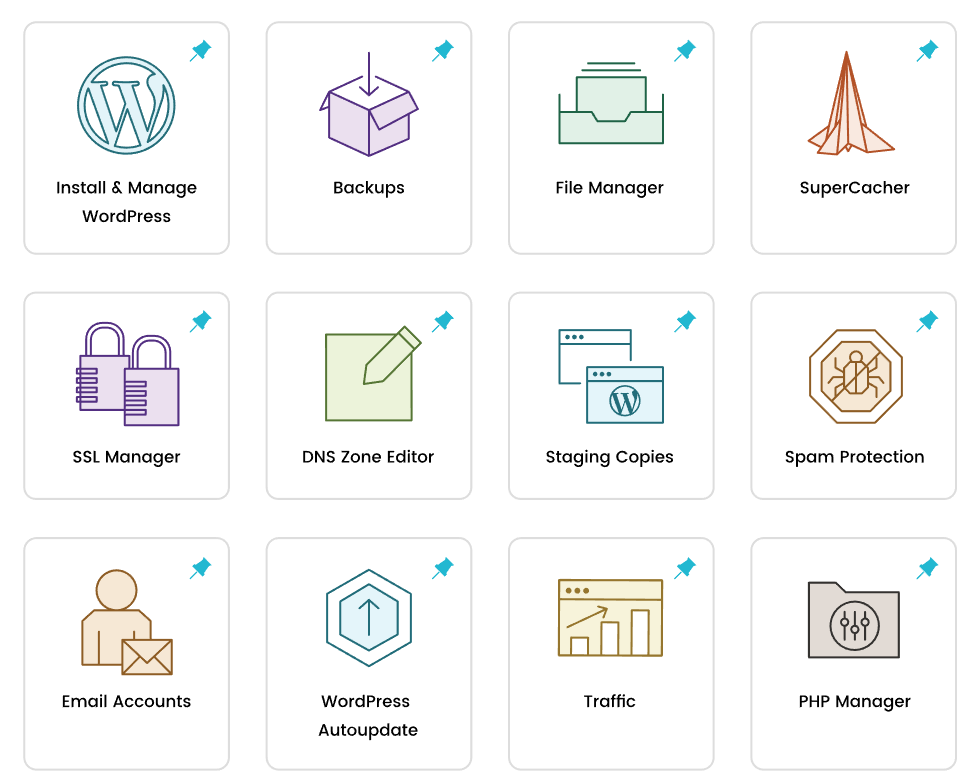
This includes client areas, site tools designed by SiteGround for customer admin and WordPress hosting control panels, their proprietary blend of Nginx and Apache web servers, Custom Smart WAF, Collaboration Tools, and much more.
Features
- WordPress Features:
- WordPress Free Install and Autoupdate
- Free Automated WordPress Transfer
- Advanced Managed Security
- WordPress Related Support
- a lot of in-house custom WordPress plugins and tools for the performance and security of websites
- Free Features: Free website transfer, Free SSL certificate/CDN, Free Daily Backup
- Performance: SiteGround places a strong emphasis on speed and performance. They use SSD storage, HTTP/2, an in-house caching service(SuperCacher), a proprietary blend of Nginx and Apache web servers, and a CDN to ensure fast website loading times.
- Security: Security features include free SSL certificates, real-time server monitoring, and automated daily backups, the users only need to pay attention to their business with the website.
- Business Email: With SiteGound WordPress hosting, you can typically create and manage custom email addresses associated with your domain, but the mailbox size may be limited due to the hosting storage.
- Data Centers location: SiteGround data centers are located on 4 continents as shown below.
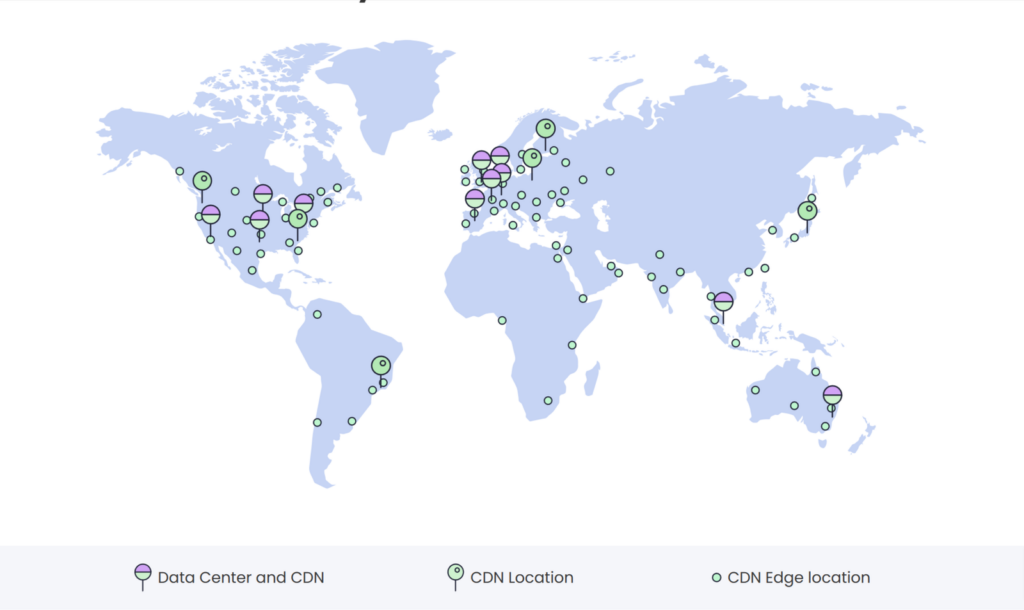
Pricing
SiteGround offers highly competitive prices for their WordPress Hosting starter package among the Hosting providers.
their basic plan and is suitable for beginners or small websites. It typically starts at around $3.95 per month. but it is $2.99/mo(2023) for the Cheapest plan now, With this plan, you can host one website.
Additionally, SiteGround often offers discounts for the first billing period, so it’s a good idea to check their website for the most up-to-date pricing information.
SiteGound provides a 30-day money-back guarantee, allowing customers to test their services risk-free, so you don’t worry if you don’t like the hosting once you purchase it.
3. Dreamhost – Affordable WordPress Hosting
Dreamhost is a hosting company with a long and storied history, dating all the way back to 1996. They’ve accumulated quite a wealth of experience over the years. And Dreamhost is one of the hosting providers recommended by WordPress officially. As of now, there are over 1.5 million websites hosted on Dreamhost.
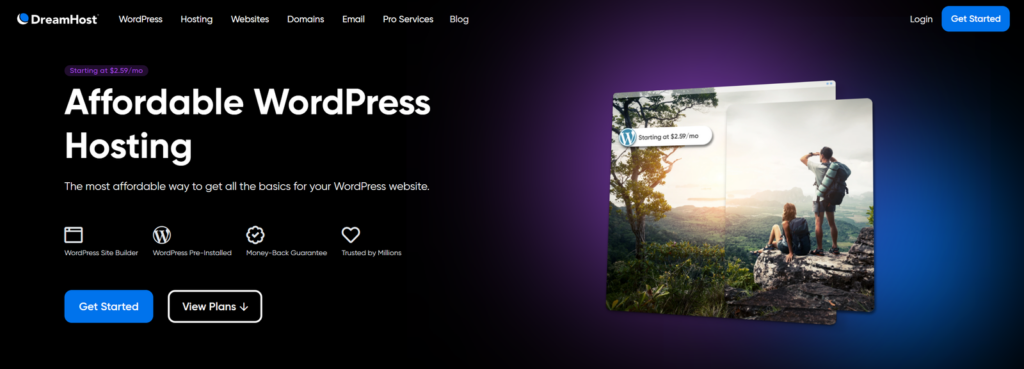
If your business or you are in the USA, and you want to find a hosting for building a WordPress website, I have to say Dreamhost is one of the best choices for you. They are the no.1 fan of WordPress, from hosting, database, plugin, tools, and software, Dreamhost will do the best optimization to the WordPress performance when they design and develop their service.
What Dreamhost does for WordPress is to make it as simple as possible for everyone to use, they make you no longer feel overwhelmed to start a website with WordPress, and they offer a very easy-to-use Panel, you can control and do everything on one panel, you can easily create Let’s Encrypt SSL, forward domains, add users, and more. Dreamhost also offers a one-click installer for WordPress, you can do it in the same panel.
Features
- WordPress Features:
- WordPress 1-click Install and Autoupdate
- Free Automated WordPress Transfer
- Advanced Managed Security and optimize
- WordPress Related Support
- custom easy-to-use Control Panel
- Free Features: Free Domain for 1st year, Free website transfer, Free SSL certificate/CDN, Free Daily Backup
- Performance: Dreamhost also places a strong emphasis on speed and performance. they use SSD, Http/2, Gzip, and the latest version of PHP, etc.
- Security: Free SSL for website and free Daily Backup as mentioned above to keep your data safe, Dreamhost always watches your back, they keep an eye on hosting and website for you so you can go back to doing what you do best, you don’t worry about your host threaten by DDos, virus or malware, Dreamhost announces that they offer 100% uptime guarantee, but I think that’s really hard to do that.
- Business Email: one of the shortcomings of Dreamhost is they don’t offer free custom email for the Starter Plan, but the price for the premium plan is affordable too, so I always suggest people subscribe to their premium one – Unlimited plan.
- Data Centers location:
- Dreamhost had data centers primarily in the United States. They have data center locations in the following areas: Los Angeles, California and Ashburn, Virginia
Pricing
Dreamhost is a bit different from most hosting provider when it comes to their WordPress hosting. They offer just two subscription plans: the Starter plan, which allows you to create one website, and the Premium unlimited plan, which has no limits. With the unlimited plan, you get unlimited storage, no restrictions on the number of websites, unlimited bandwidth, and unlimited professional custom email accounts.
What’s impressive is that both of these plans are highly competitive in terms of pricing. The “Starter” plan is priced at just $2.59/month, and the “Unlimited” plan is only $3.95/month. Considering these prices, my recommendation would be to go for the “Unlimited” plan. It offers great value and will easily accommodate your website as it grows.
What’s even better is they offer an extensive 97-day money-back guarantee, so you don’t have to worry about making the wrong choice after your purchase.
4. Chemicloud – With cPanel
Chemicloud is a relatively new hosting provider in the industry, was founded in 2016 in Newark, Delaware, USA, but the business is growing very fast, it is considered to be the best alternative to SiteGround by some people. That means Chemicloud is a very excellent hosting company.
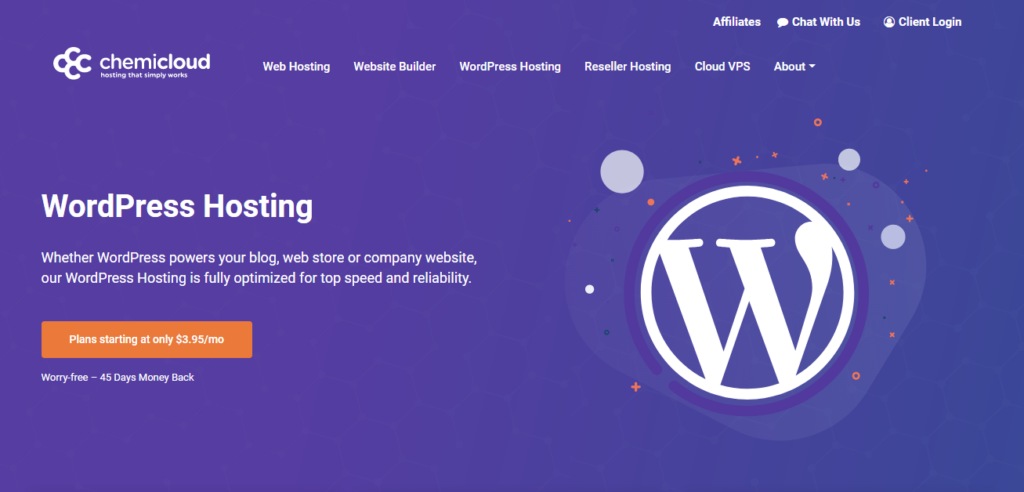
There are more than 500K websites are hosted on Chemicloud Hosting according to a recent data report. They share a common focus on performance, security, user-friendliness, and delivering fast, high-quality customer service.
Chemiclou pretty much offers all the features you need for building a website, and I gotta say, they can go toe-to-toe with any hosting provider out there. Chemicloud also provides the type of WordPress hosting, Since this company is relatively young, they don’t have a ton of customized WordPress features. However, they do provide excellent optimization for WordPress websites, and considering their web hosting is already top-notch, Chemicloud is a solid choice for WordPress too.
Chemicloud doesn’t have a quick launch wizard or custom hosting control panel like SiteGround, which may not be so easy for some beginners, but it uses the popular control panel: cPanel, it is still easy to use, you can manage anything of your hosting through it. you can check more features from Chemicloud:
Features
- WordPress Features:
- WordPress 1-click Install and Autoupdate
- Advanced Managed Security and optimize
- WordPress Related Support
- Free Features: Free Domain for 1st year, Free website transfer, Free SSL certificate/CDN, Free Daily Backup
- Performance: ChemiCloud places a strong emphasis on speed and performance. They use SSD storage, LiteSpeed web servers with Litespeed cache tool, HTTP/3, and a global CDN to ensure fast website loading times.
- Security: You don’t worry about the security with Chemicloud Hosting, they keep a close eye on your server 24/7 since they react proactively to any attacks, problems, or unknown threats towards your business. Chemicloud offers 1 one-click installer for SSL, and your whole website will be backup daily, so you don’t worry about the data loss too, they also guarantee 99.99% uptime for all WordPress hosting.
- Business Email: With ChemiCloud hosting, you can typically create and manage unlimited custom email accounts associated with your domain free of charge, and it also provides anti-spam filtering services for their email services.
- Data Centers location: ChemiCloud has data centers in multiple locations worldwide, providing customers with options to host their websites closer to their target audience. total 9 data centers shown as below screenshot.
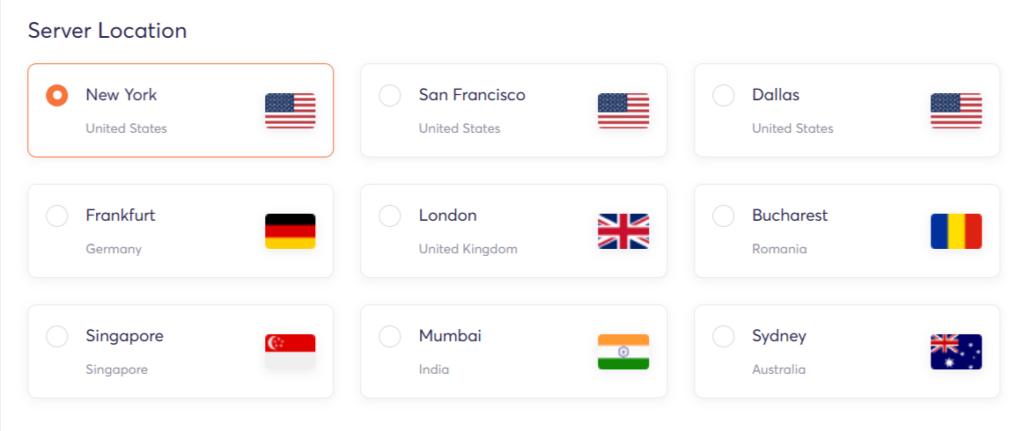
Pricing
The starting price has never gone above $5 per month Since ChemiCloud started its hosting services. Due to occasional adjustments for sale, prices may experience minor fluctuations, but most of the time, it’s around $3 per month, the lowest price is $1.99/month in history.
Although they often require you to subscribe for 1 year or 3 years, the overall pricing is quite attractive. If you initially subscribe for 3 years, the renewal price is $9.95 per month. The longer you subscribe initially, the lower the renewal price.
It’s worth mentioning that this pricing and subscription approach is quite common among many hosting providers. If you’re starting your website seriously, I think going for the 3-year subscription is the most cost-effective choice.
Chemicloud provides a 45-day money-back guarantee, allowing customers to test their services risk-free.
Chemicloud offers almost all the features that a WordPress website requires, the prices are competitive, no obvious shortcomings. Chemicloud is a relatively new hosting provider, some things remain to be seen, but as I use their hosting service, it is still very excellent overall.
5. NameCheap EasyWP – Easiest for Beginners
The WordPress Hosting service from Namecheap is called EasyWP, it is the easiest WordPress hosting to use ever I think, why? if you tried Shopify before, you will know how easy to create a website, yes, EasyWP is the same way to create a website, they use a starter wizard similar to Shopify’s, but the website system is based on WordPress.

From my experience, EasyWP is the easiest WordPress hosting for the beginner, although many other providers like SiteGround offer starter Wizard too, you can use EasyWP to build a website like an online builder such as Shopify, or Ecwid, but your website is more dedicated than Shopify.
With only 4 easy steps from the wizard, your website can be created even if you don’t have a domain name, you can use a subdomain from EasyWP first to manage your website, and then connect your own domain. EasyWP uses a customized control panel, simple and easy.
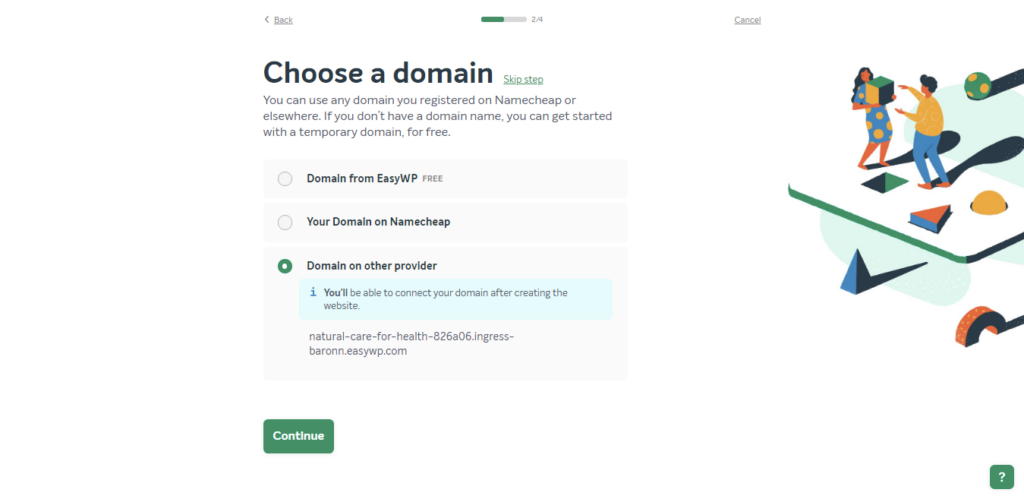
Features
- WordPress Features:
- WordPress 1-click Install and Autoupdate
- Advanced Managed Security and optimize
- WordPress Related Support
- Free Features: Free website migration, Free CDN/SSL, but the Free SSL not included in the Starter plan, Free Backup(auto and manual)
- Performance: EasyWP uses SSD, http/2, Gzip compression, EasyWP Cache Plugin, and the latest version of PHP to speed up your website, but it seems you don’t have a way to choose the server location, when I try the EasyWP and create a website, it displayed front on me very quickly.
- Security: You don’t worry about security with EasyWP, your whole website will be backup daily with them, so you don’t worry about data loss either, They typically include web application firewalls (WAFs), Secure Infrastructure, DDoS Protection that can help protect your site from common online threats, such as DDoS attacks and malicious bots. they also guarantee 99.9% uptime.
- Business Email: It seems EasyWP doesn’t provide the custom email accounts service.
- Data Centers location: Namecheap has data centers in the USA, UK and Europe.
Pricing
The annual price for EasyWP is very competitive, and that’s a very affordable WordPress hosting.
All monthly EasyWP plans are eligible for the 30-day free trial, but sometimes, they will charge one dollar for a trial, everyone can set up a website with EasyWP, that’s amazing.
NameCheap EasyWp always makes things easy, from installing WordPress, designing a website, managing your hosting and website migration, as well as backup and restore, that’s really easy, what you need to do is click a button, and everything lets the EasyWp do for you. Although they don’t offer free features like SSL for the Starter Plan, you buy a higher-grade plan, all these are Free, and the total amount is also reasonable.
6. Bluehost – Most Popular WordPress Hosting
![]()
Most Popular WordPress Hosting
4.5![]()
| Paid Plans (Annually): | Basic | Choice Plus | Online Store |
| First Purchase | $2.99/month | $5.45/month | $9.95/month |
| Renewal | $11.99/month | $21.99/month | $26.99/month |
Pros
Cons
Sale: ✨ Get up to 75% Off for Starting→
Another famous hosting provider, that’s Bluehost, I think anyone in this industry will hear of the name ‘Bluehost‘. Why Bluehost is so famous, maybe it is a relatively old hosting company or there are many promoters who recommend Bluehost for WordPress, though, I think the hosting service of Bluehost is not as excellent as its fame in earlier times. Perhaps competition is getting fiercer in the industry, and Bluehost has changed and is much better than before.
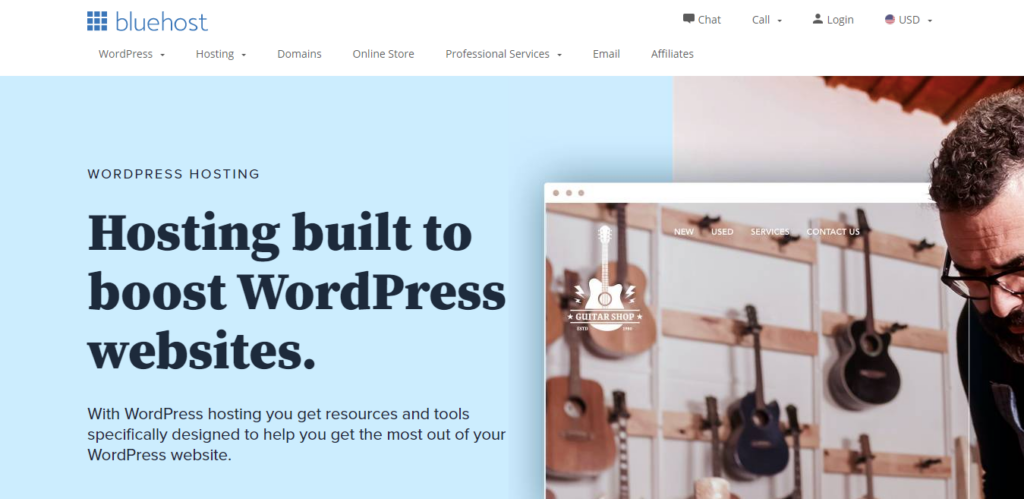
Like SiteGround, more than 2 million websites are hosted on Bluehost, This is a number to be proud of, thanks to the direct recommendation of wordpress.org, that means Bluehost also has its advantage, but you can’t say what it is, since Bluehost’s info about hosting is not so clearly like other providers.
However, If you want to use the WordPress hosting of Bluehost, that’s very easy, they develop an in-house admin panel, simple and friendly to beginners, which may be another reason they can reap so many users.
In 2021, Bluehost released a new website builder that users can build a website with a drag-and-drop editor, it is more easy and friendly to beginners. The Bluehost website builder is a tool based on WordPress, it also enables people to create an online store and e-commerce websites.
To learn more about the Bluehost website builder you can read our Review for Bluehost Website Builder.
Features
- WordPress Features:
- WordPress 1-click Install and Autoupdate
- Free WordPress Transfer
- Advanced Managed Security and optimize
- WordPress Related Support
- Easily create your WordPress website Bluehost website builder
- Free Features: Free Domain for 1st year, Free website transfer, Free SSL certificate/CDN
- Performance: Bluehost uses SSD storage, Cloudflare CDN, and server-level caching, your servers return web pages faster, improving load times for your website.
- Security: Bluehost includes security features like SSL certificates, site backups, and spam protection, which can contribute to a safer and more reliable hosting environment, but these features are not included in the Basic plan.
- Business Email: you can create a custom email account with Google Workspace in Bluehost, it is a paid service, and they also provide free custom email accounts, but you need to talk with their support team, you can tell them you to create a free email account like in cPanel
- Data Centers location: It is hard to find the exact server location, but as I know they offer service to India and China besides the USA.
Pricing
The price for WordPress hosting of Bluehost is good, in the Basic plan, the promotional price is $2.99/mo for a 1-year subscription, and the renewal price is 11.99/mo, but this plan includes a few features, so Bluehost recommends you subscribe CHOICE PLUS plan.
One point is when you purchase a plan for 3 years, the unit price is higher than that for 1 year, which makes no sense, the same thing is also occurred with SiteGround.
As an old hosting company, I put Bluehost close to the bottom, just because I want it to stand up and keep up with more and more new companies’ footsteps to provide customers with truly excellent hosting services. the good news is that they are improving that as I said.
Customer Service for All Above Providers
I must say all the above hosting providers offer excellent customer support and service 24/7 through live chat, email, and a ticketing system. Their support team is known for being responsive and helpful, ensuring that you get assistance when you need it.
Which Hosting Providers/Companies Should I Use?
Because everyone’s main considerations are different, the list here is just a relative ranking.
- if you care about Price more, then Hostinger would be the best one regardless of first purchase or renewal, and you can create up to 100 websites with any plans of Hostinger.
- if you want extremely fast speed, Chemicloud are good choice
- WordPress features are your concern, then SiteGround is the best one
- if you want different locations for WordPress hosting:
- Europe or North America: consider Siteground or Chemicloud;
- Asia: Hostinger and Chemicloud;
- Australia: SiteGround and Chemicloud.
- Dreamhost is considered the best in the USA;
- South America: only Hostinger provides data center
- Ease of use? All of the listed providers offer user-friendly control panels, you can build a website with one click, with no need for more knowledge of code.
- Siteground is the Overall WordPress Hosting provider, but Chemicloud is an overall web hosting provider
- WordPress Recommends Providers: SiteGround, Dreamhost, and Bluehost.
Which hosting is the best one for you, you need to make the decision on your requirements.
Conclusion
Although there are many hosting providers, the actual difference between hosting at the same level is not very big. The obvious difference you can see is the price and some basic features. As for the loading speed in the same region or country, it is actually not much difference. Of course, that may be big in different regions, but you can buy the hosting company close to you or your audience.
In aspect of security and reliability, as many WordPress hosting providers offer management features, you don’t have to worry too much. Once there is a problem, they will have the technical team help you to solve the problem as soon as possible, and most of the hosting companies offer more than 30 days of worry-free money back, once you feel that the hosting is not good as your expected, you can ask for a refund any time, but the refund cannot be refunded after their allowed period.
So I think you don’t need to hesitate too much when choosing a hosting, as long as some of the key features meet your expectations, then this one is definitely your best hosting. Hope this article can help you and save your time.







