Once you have created your website, you certainly want more people to visit it. An easy, fast, and efficient method to achieve this is by adding or submitting your website to search engines. This increases the chances of your web pages being displayed in search results.
Normally, as long as your website is online, search engine crawlers will eventually crawl your web pages. However, with the vast number of websites today, if you don’t take the initiative to submit your website to search engines, it might take a long time for your web pages to be crawled, which can negatively affect your rankings. Many beginners easily overlook this step.
This article is here to remind you and guide you on how to add your website to Google Search, the largest search engine on the internet. Due to the vast number of website types, the guide will focus on how to submit websites created with WordPress. WordPress powers over 40% of all websites in the world and this number is expected to grow in the future.

Google Search Engine
Needless to say, Google, the world’s largest search engine and a subsidiary of the tech giant Alphabet, is one of the five largest Internet companies globally. Google is a leader in the search industry, renowned for its popularity and trustworthiness due to the quality of its search results. Using complex algorithms that involve hundreds of ranking factors, including AI, Google ensures that users find the most accurate and relevant information on the Internet.
1. Go to Google Search Console
Google Search Console is the new Webmaster management system for website submission and management, the dashboard is more friendly, replacing the old Webmaster Tools.
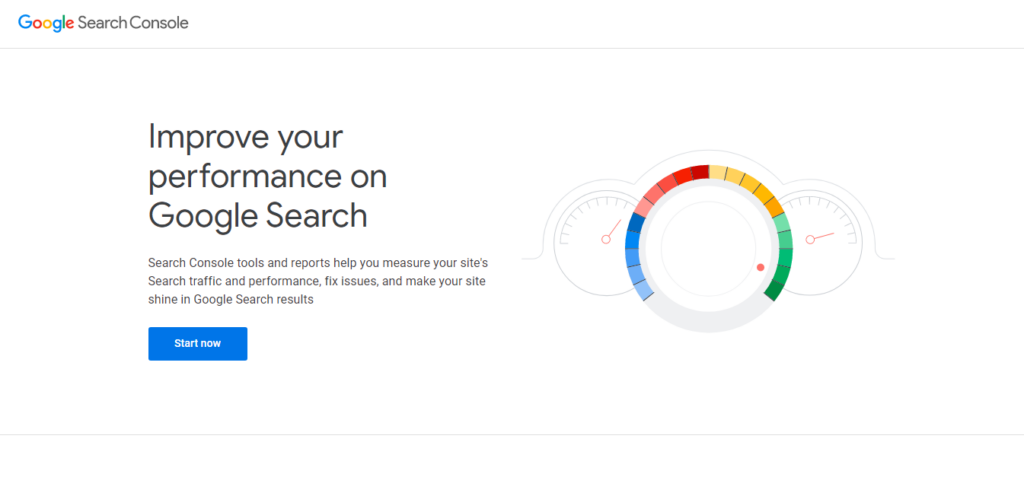
Some WordPress plugins still use the old Webmaster Tools for site submission. However, it’s best to transition to Search Console for direct website submissions.
2. Add Your Website to Google Search
Create or Log in to your Google account, If you’re a new user, Google Search Console will prompt you to add your website. If you’ve added websites before, go to the top right of the dashboard, click on the small triangle, and select “+ Add Property” to add a new website.
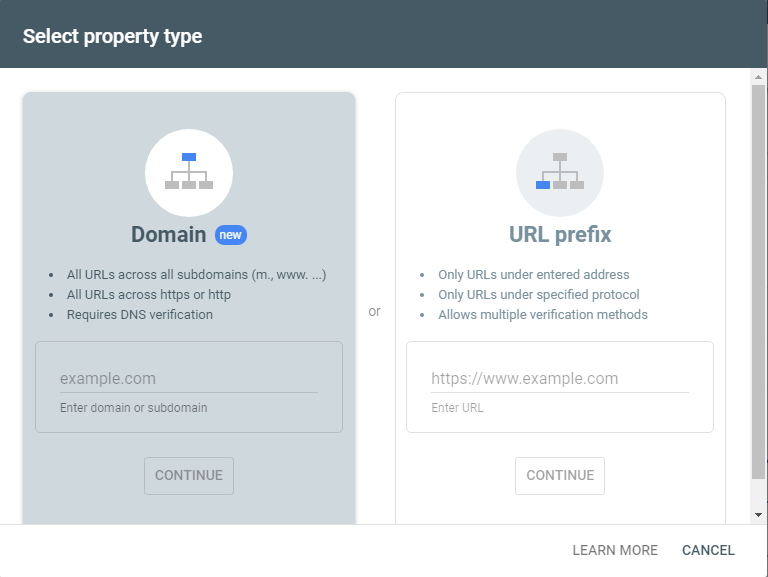
You can use either a domain name or a URL with https://. The next step will ask you to verify your website domain or URL.
3. Verify Website
There are several ways to verify a website, depending on the methods provided by the search engine. Most commonly, this involves adding an HTML meta tag to the homepage, within the <head></head> section. The old Google Webmaster Tools used this method more. However, for the new Google Search Console, please continue reading.
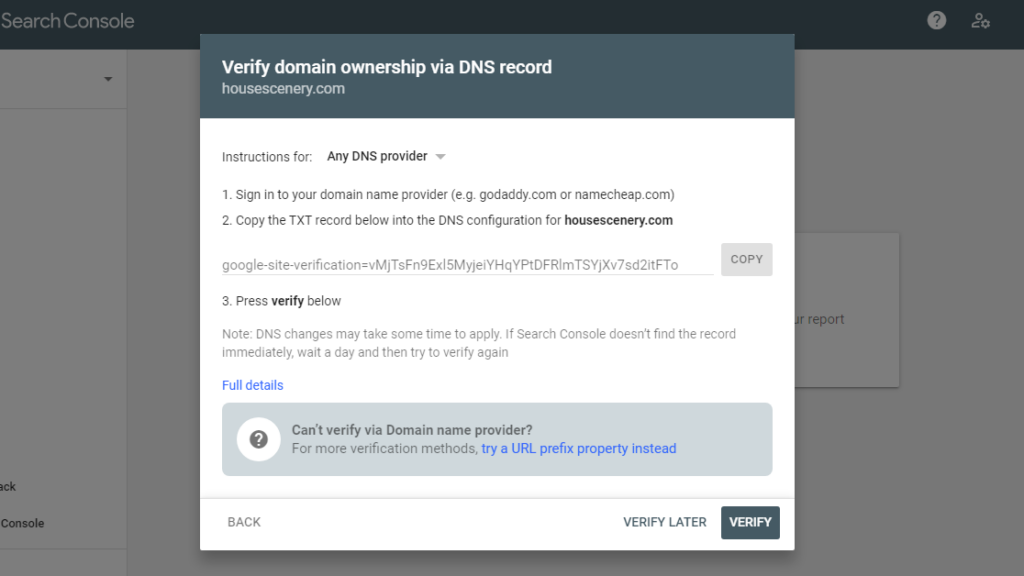
For example, I used the domain name “housescenery.com”, the new Search Console primarily offers the verification method: adding a TXT record to the domain DNS, this way, you don’t need to worry about the type of your website, because you can verify your site simply by adding a record in your domain’s DNS management panel.
Click on “Any DNS provider” to see a list of domain name service providers. If your domain was registered with one of these providers, such as Namecheap.com, select the domain registrar, and let Google add the records to your domain automatically.
If your domain name provider is not on the list, you will need to add the TXT record manually. We use NameSilo for my domain, a very good and affordable registrar with free WHOIS protection. Adding a TXT record to the domain DNS is similar to connecting or pointing the domain to hosting.
Go to NameSilo’s domain admin -> Domain Manager -> choose the domain -> Domain Console -> DNS Records. The domain management interface may differ across registrars, but the functions are similar. Regardless of your registrar, locate the DNS configuration section. As shown in the screenshot below, add a TXT/SPF record into the DNS configuration:
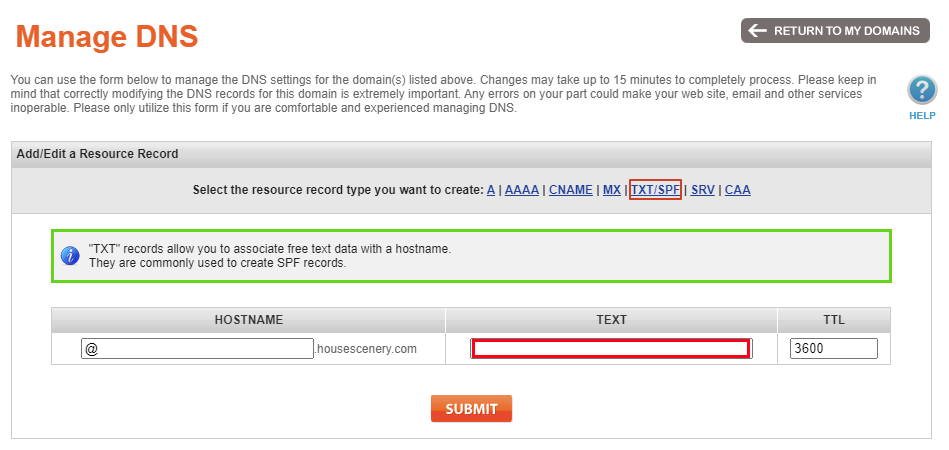
Once you filled the record in the form, click on Submit, then go back to the Google search console and click VERIFY. it seems the TXT record is generally faster than the A record. If Google detects the record, it will tell you to add it. As long as your website is verified, Your web pages will be automatically crawled by Google after a while.
Old Google Webmaster
Google still keeps a webmaster for users to verify the website, there’re many methods as in the below screenshot,
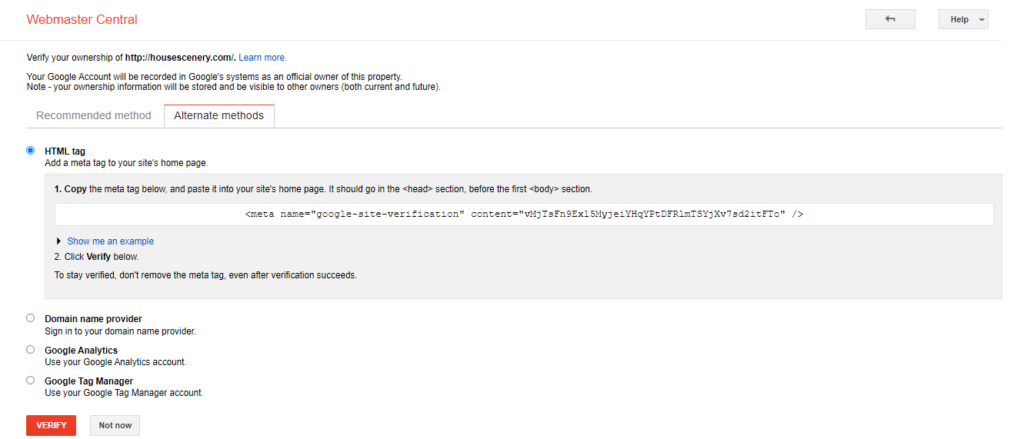
As you need to move to google search console finally, I don’t want to show you how to verify website through old webmaster, this is only for you to know how it is.
4. Submit Pages and Posts to Google Search Console
I recommend submitting your sitemap to Google Search Console. This will enable Google to crawl your pages much faster. It’s the simplest and most efficient way. From my experience, if you don’t submit a sitemap, Google will still crawl your pages, but it will be much slower.
There are many ways to obtain the sitemap URL. If your website was built with WordPress, I recommend using plugins for this. Rank Math is a well-known comprehensive SEO plugin that can generate a unique Sitemap.xml file, and It has an Instant Indexing (IndexNow) feature, which allows your website to submit pages to major search engines daily.
If you haven’t installed any plugins or tools to generate a sitemap, or if you simply prefer not to use plugins, WordPress actually creates a sitemap by default. The default address is https://www.example.com/wp-sitemap.xml.
To use it, install Rank Math, then click on Rank Math -> Sitemap Settings from the left side of the WordPress dashboard.
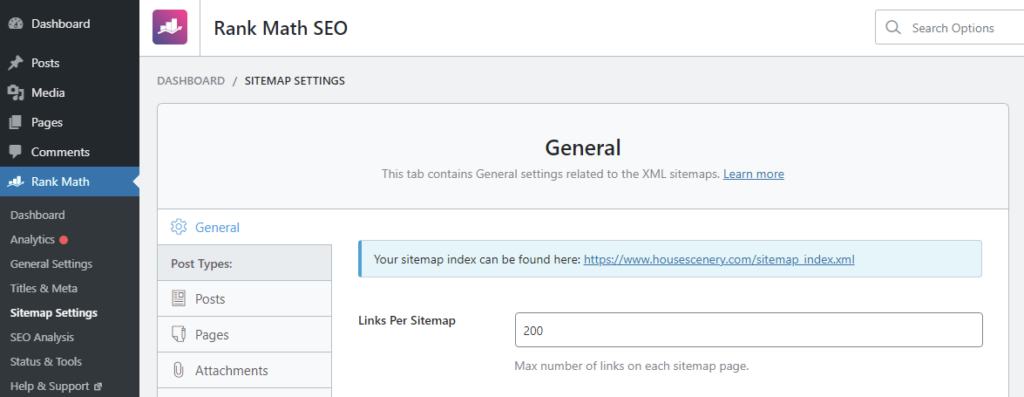
As shown in the picture, your sitemap index can be found here: https://www.xxx.com/sitemap_index.xml. Copy this link and go to Google Search Console. In the left menu, find “Sitemaps”:
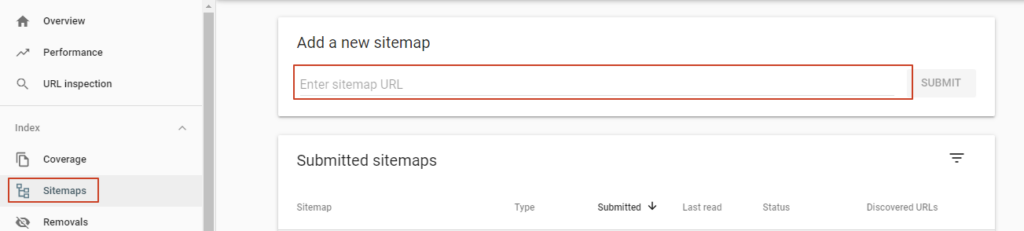
Paste the copied sitemap link into the “Add a new sitemap” form and click SUBMIT. Google will automatically detect it. You can check later to see if it has been added successfully. If not, wait a while and don’t be too anxious.
Other Search Engines
There are other search engines with a small market share or regional search engines, but they are also very popular.
Bing/Yahoo
You can read our separate article written specifically for Bing: How to Add Website to Bing/Yahoo.
Yandex
Please check out our dedicated article for Yandex to learn more: How to Submit Website to Yandex Search Engine.
AOL
AOL remains very popular in the USA, although it doesn’t maintain its own search database like Yahoo (which is powered by Bing). Therefore, when you add your website to Bing, your web pages may also appear in AOL search results.
DuckDuckgo
According to Wikipedia, DuckDuckGo is a privacy-focused search engine that avoids personalized search results. It operates similarly to browsing in private mode in Chrome, relying on data from both Bing and Google rather than maintaining its own search database.
DuckDuckGo is gaining popularity as awareness of privacy issues grows.
Baidu
Baidu is the largest and most famous search engine in China, primarily used within China. Unlike Google or Bing, understanding and using Baidu’s webmaster tools can be challenging for those unfamiliar with it. However, Baidu may still crawl pages even if you don’t explicitly submit your website.
Tips
After submitting and verifying your website with search engines, it’s important to take steps to prevent long periods without crawling:
- Avoid changing themes abruptly, as this can lead to loss of page head information and disrupt site layout, which isn’t favorable for search engines.
- Refrain from arbitrarily changing the website title, description, or subtitle.
- Maintain consistency in the title and description of the homepage. Minor content changes or additions generally have minimal impact.
- Regularly update your website, particularly for e-commerce sites by adding new products daily.
In essence, discourage search engines from indexing or crawling your website before it’s fully built. Once you’ve submitted your website, avoid making significant changes to key features.
Conclusion
I didn’t cover how to submit all types of websites, such as HTML, Magento, PrestaShop, and others, to search engines in detail. However, the steps are quite similar across different platforms.
If you’re using an HTML file to verify your website, the main difference lies in where you place the HTML file within your website. For other methods, regardless of which website builder you’ve used, the overall steps are similar.
Submit your website and good luck!





