When people start building a WordPress website, two names are sure to pop up in your search results: Bluehost and HostGator. These hosting giants have been around for ages, serving millions of users worldwide, and they’re both part of the same company, Endurance International Group (EIG), now Newfold Digital. Because they’re so similar, many newbies struggle to decide which one is the right fit.
So, let’s make a Bluehost vs Hostgator comparison, which hosting provider is better for beginners? This article will compare their web hosting services in every detail, from pricing to features, performance to customer support, hoping to provide a reference for those in need.

Pricing and Plans
Web hosting and WordPress hosting are the bread and butter of Bluehost and HostGator, perfect for getting small to medium-sized websites up and running. Let’s cut to the chase and compare the prices head-to-head with a table, It’ll be more straightforward since their web hosting and WordPress hosting are super similar, and prices are pretty much on par for both types of hosting.
| Bluehost Plans | First-Time(annually) | Renewal (annually) | Hostgator plans | First-Time(Triennially) | Renewal (Triennially) |
|---|---|---|---|---|---|
| BASIC | $2.95/mo | $11.99/mo | Hatchling | $3.75/mo | $9.99/mo |
| CHOICE PLUS | $5.45/mo | $21.99/mo | Baby | $4.5/mo | $14.99/mo |
| ONLINE STORE | $9.95/mo | $26.99/mo | Business | $6.25/mo | $19.99/mo |
| CLOUD(monthly) | $29.99/mo | $29.99/mo | Pro | $13..95/mo | $26.99/mo |
From the price table above, it’s clear that both companies offer affordable starting prices. However, their renewal prices are not exactly low either, which is quite typical in the hosting industry, so, don’t get too hung up on that. They both have multiple plans, where higher prices mean more features and better performance.
Bluehost offers yearly pricing, while HostGator offers pricing for every three years. Bluehost also has a three-year option, but the initial price is higher, starting at $4.95 per month. HostGator is the opposite. So, if you’re planning for the long term, HostGator might be the better deal in terms of pricing. However, if you’re just testing the waters, Bluehost might be the better choice from a price perspective.
These prices are accurate as of May 2024, but keep in mind that prices may change frequently. They usually fluctuate within a range of 1 to 2 dollars. Make sure to check the official prices for the most accurate information.
Performance and Speed
Bluehost excels in speed and performance, boasting a robust server infrastructure and advanced technology. They offer various optimization options like built-in caching, file compression, and CDN (Content Delivery Network), among others. HostGator, being from the same company, is pretty much on par in this regard.
However, according to some user reports, HostGator’s server response speed might be slightly slower, especially during peak load times. Some users with high-traffic websites might experience server delays or longer response times.
This could be due to the server infrastructure not being as robust as Bluehost’s. Nonetheless, HostGator is continuously working on optimizing these aspects. Most users don’t notice a significant difference for small to medium-sized websites with moderate traffic.

For people who build websites with WordPress, it’s crucial to choose a good theme and avoid installing too many plugins casually. This may affect your website’s loading speed. As for how to select themes and plugins, I recommend checking out the recommendations on my website for guidance.
Indeed, as the hosting industry has evolved, most hosting providers offer solid foundational performance and speed. For users of small to medium-sized websites, it’s challenging to discern differences between Bluehost and Hostgator. It’s only as your website grows and your traffic increases that you’ll truly feel the impact on performance.
Datacenter(Server Location)
When it comes to speed, there’s another factor to consider: the location of the server’s data center. For visitors, the closer the server is to them, the faster the speed naturally. Of course, this can be addressed for distant visitors through CDN (Content Delivery Network) technology. However, having the server located closer to the main audience of the website is advantageous.

It’s challenging to find specific information about the server locations for both Bluehost and Hostgator on their official websites, which is a point of criticism for both hosting providers by the users. However, it’s undeniable that their primary servers are located in the United States.
Bluehost may have a broader overseas presence compared to HostGator; at least, I know they have separate servers in Hong Kong and India. So, in my opinion, for small to medium-sized businesses settled primarily in the United States, there isn’t much difference between the two. For websites hosted elsewhere, I would recommend Bluehost.
Features
Learning about the features of Bluehost and HostGator through a table would provide a clearer picture, I think. Let’s focus on their basic packages since most people start with those.
| Features | Bluehost BASIC | Hostgator Hatchling |
|---|---|---|
| Website(TLD) | 1 | 1 |
| Free Domain for first year | ||
| Storage | 10GB SSD | 10GB SSD |
| Bandwidth | unlimited | unlimited |
| Free Domain for the first year | First Year1 | |
| Free CDN | Free Cloudflare CDN | Free Cloudflare CDN |
| Free Custom Email Account | 2 | |
| Email Size | 2GB | |
| 30-day Money Back (not including Domain name) |
- After looking into it, it seems that Bluehost uses Let’s Encrypt for their free SSL certificates, They’re supposed to renew automatically, meaning they’re not just free for the first year. However, this could change if their policies are updated. ↩︎
From a feature perspective, these two hosting providers are pretty much alike in every aspect, but Bluehost’s lack of free custom email accounts is just mind-boggling. I mean, seriously, what era are we living in? How is this still not a standard feature?
Sure, they partner with Google Workspace for professional email services, but it’s only free for the first 3 months, and you have to upgrade your hosting plan for it. At that rate, you might as well just buy directly from Google Workspace.
There’s also this talk about setting up custom business email for free, through Bluehost’s cPanel panel via the advanced menu on the account dashboard, supposedly, you can get up to 5 accounts, each with a pitiful 100MB size limit. Even if that’s true, it’s almost useless in today’s world, what can you even do with 100MB these days?
Apart from the email difference, both hosting providers offer pretty much the same basic features, which are sufficient for starting and running a small-medium website.
Ease of Use
The ease of use mainly depends on how user-friendly the hosting provider’s dashboard and hosting control panel are, everything else is not much different.
Bluehost has its custom-developed backend combined dashboard and control panel, called Bluehost portal, which is more beginner-friendly and has a clean and intuitive interface with clear menu options on the left-hand side.
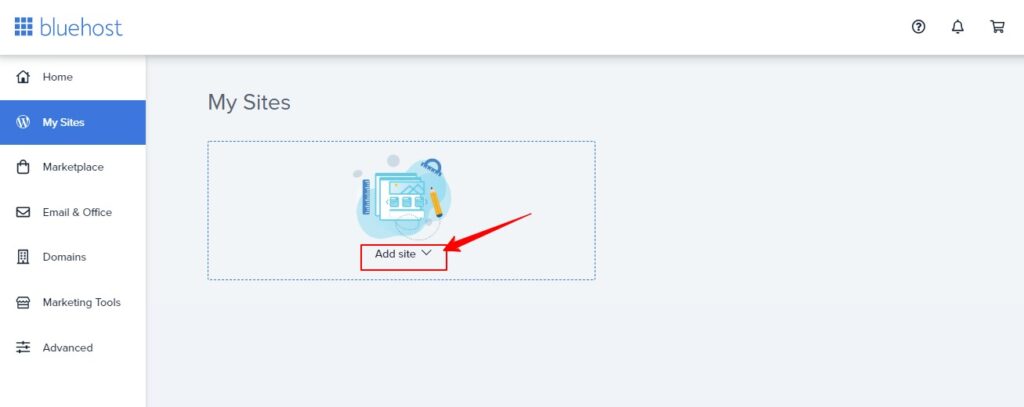
On the other hand, HostGator uses the traditional cPanel control panel, which offers more features but has a slightly more complex interface. However, it’s not too difficult to use, and users can learn how to do it through tutorials provided on the site.
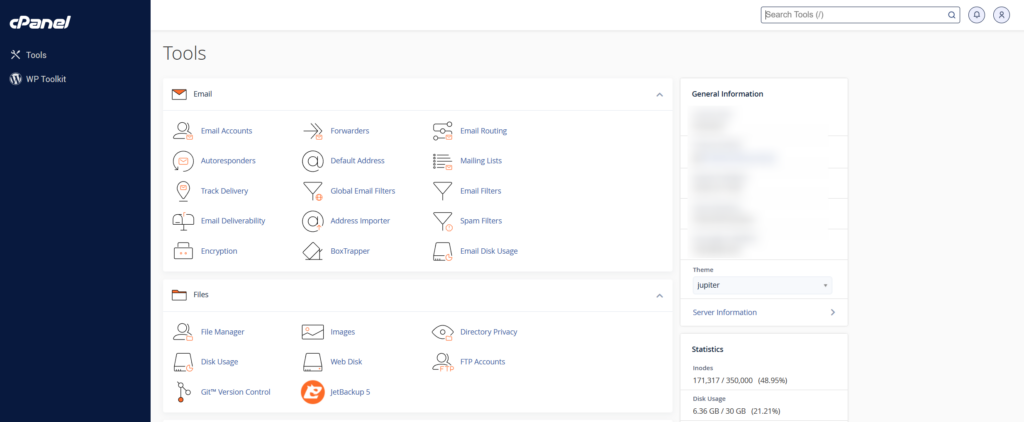
Actually, Bluehost’s underlying control panel is also cPanel, as mentioned earlier. They’ve simply created a more beginner-friendly front-end interface. Nowadays, most hosting providers, especially the larger ones, are developing their custom control panels. Sticking with cPanel is becoming less common.
One advantage of cPanel is that if you’re used to using cPanel, you won’t have to learn anything new when you switch to a different hosting provider that also uses cPanel. You can jump in and start using it right away.
So, in terms of ease of operation, Bluehost might have a slight edge.
Security and Stability
Security, including protection against viruses, malware, and hacker attacks, is a top priority for both Bluehost and HostGator. They implement numerous defense measures such as 24/7 scanning of hosting files, virus and malware scans, network firewalls, and SSL security certificates.
It’s fair to say that today’s web hosting providers excel in this aspect, so users need not worry. If there are issues with your hosting, it indicates a problem with the entire physical server, and their security departments will promptly take action.
Stability mainly manifests in the uptime of websites, which refers to how often they’re online, which is another crucial factor. Both Bluehost and HostGator boast a 99.9% uptime, ensuring that your website remains online for the vast majority of the time, with the occasional downtime usually due to hardware maintenance, It’s worth noting that,
If you’re using their cloud hosting services, both of them even guarantee 100% uptime, meaning no downtime at all.
Backup
Another aspect of security is the safety of your data, particularly backups of your website’s files and data. HostGator’s daily automatic backup feature requires a separate purchase, while Bluehost offers it with their higher plan, at least a second-tier plan, and even then, it’s only free for the first year.
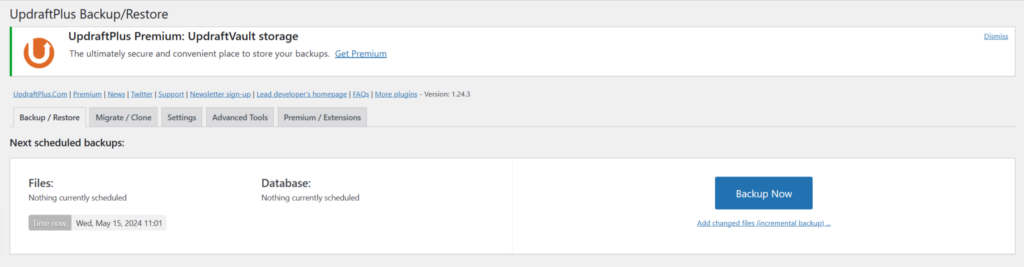
Frankly, their services in this area aren’t up to par nowadays. However, if you’re fond of either of these hosting, I can offer a solution: install the UpdraftPlus plugin on your WordPress dashboard. Its backup and restoration functionalities are entirely free.
Customer Service
Regardless of the product or service, users may encounter issues during usage. Therefore, customer support is another crucial factor to consider when choosing a hosting provider. Let’s compare the customer support offered by Bluehost and HostGator:
Bluehost:
- Provides 24/7 customer support
- Offers live chat support with all plans
- Higher-tier plans include additional support options, such as phone support and priority service
- Overall, users shouldn’t have any trouble finding assistance if they encounter problems. Live chat responses are also prompt and helpful.
HostGator:
- Also provides 24/7 customer support
- other support options are similar to Bluehost
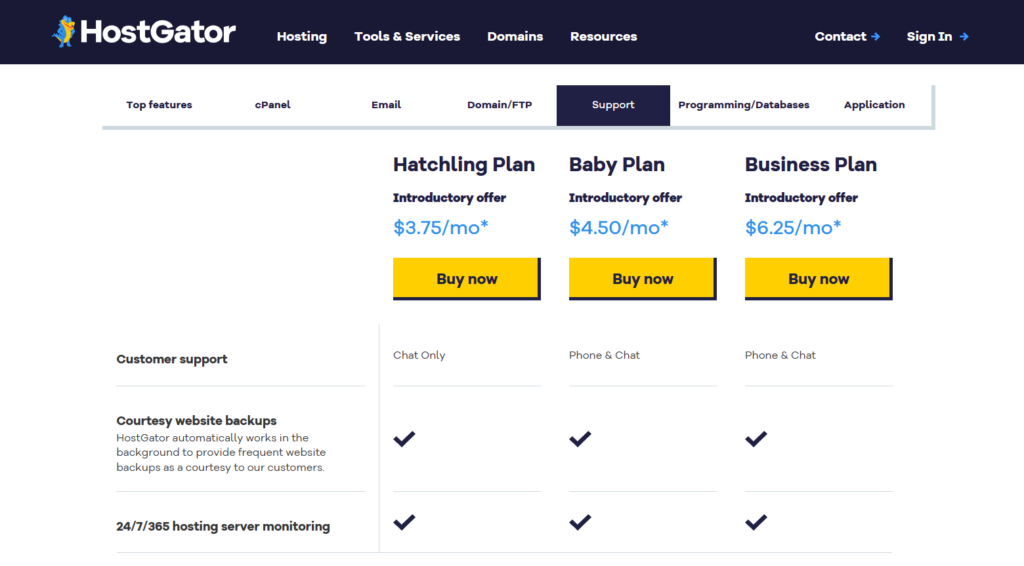
In essence, both Bluehost and HostGator offer comprehensive customer support, ensuring that users can receive assistance whenever they need it. The choice between the two may depend on individual preferences regarding specific support channels or the level of priority offered with higher-tier plans.
Bluehost vs Hostgator comparison
| Bluehost | Hostgator | Who Win | |
|---|---|---|---|
| Pricing | Starting at a lower price, but it is expensive for purchasing a 3-Year plan | The starting price is slightly higher, but it is lower for a one-time purchase of a 3-year plan | equal |
| Performance | better server infrastructure | slightly higher latency during peak traffic periods | Bluehost win |
| Features | offer a suite of essential features | offer essential features including free custom email | Hostgator win |
| Ease of Use | User-friendly interface | A universal cPanel control panel | Bluehost slightly win |
| Security & Stability | – | – | equal |
| Customer Support | – | – | equal |
To conclude
Both Bluehost and HostGator have their pros and cons. Considering they’re under the same parent company but operate as different companies, it’s likely that many aspects of their services are dictated by centralized standards. So, if you compare any aspect, you’ll find they look pretty much similar.
The choice between the two ultimately depends on what you need. In terms of pricing, they are quite comparable. Bluehost might have a slight edge in performance, while HostGator counters with free business email. Bluehost’s starting prices are lower, but HostGator’s long-term plans are more cost-effective. Bluehost offers a more user-friendly interface.
Overall, for those who don’t prioritize business email, Bluehost might be a slightly better choice. However, the best decision hinges on your specific requirements





