As of today, Bluehost has not actively promoted the Bluehost Website Builder separately because the project is somewhat redundant. Instead, they’ve integrated this page editor into all web hosting plans, akin to a standalone plugin. Therefore, subscribing to their hosting services essentially includes access to the Bluehost Website Builder.
In 2021, Bluehost released a new website builder that users can build a website with a drag-and-drop editor, it is more easy and friendly to beginners. The Bluehost website builder is a tool based on WordPress actually, it also enables people to create an online store and e-commerce websites.
If you are planning to build a personal website, blog, or e-commerce website and are interested in the new Bluehost website builder, but have no idea if it is the best one, then read our Bluehost website builder review below so that you can make your decision.
Overview of Bluehost Website Builder
You probably have known who is Bluehost, but I still hope to give a brief introduction before you read the Bluehost website builder review:
Bluehost is known as a famous web hosting provider, there’re over 2 million websites hosted on Bluehost, it is definitely a trusted provider that you can put your website on their platform.
Bluehost is also a recommended Hosting provider by WordPress.org, it provides a very easy and quick way for people to install the WordPress system. Is the Bluehost website builder good for building a website too? let me show you below.
Bluehost Website Builder has 3 package plans to meet different requirements for different users.
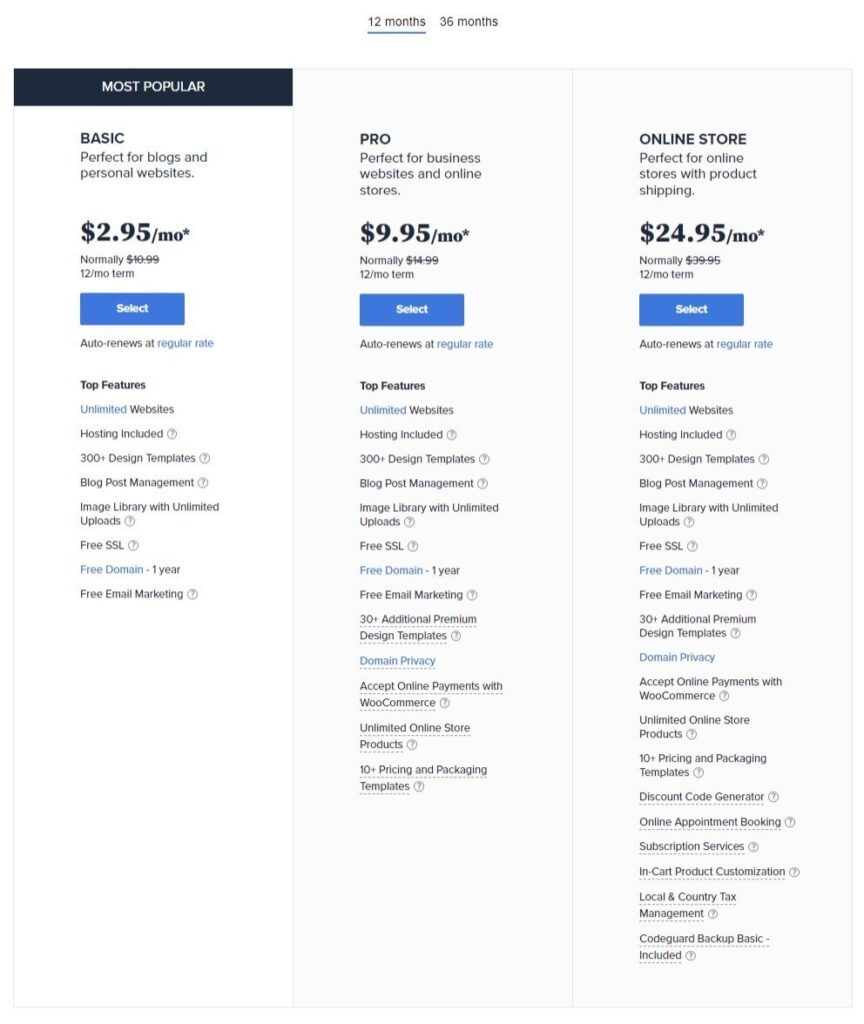
You will see Basic Plan is for personal websites, Blogs or some simple websites only want to display their business information, etc. Both The Pro and Online Store plans include additional features for e-commerce or online store websites in the Bluehost website builder.
Whichever plan you purchase you can create unlimited websites and get a free domain for the first year.
As you can see Hosting is included in all plans, which means all the plans are based on the hosting, actually, the Bluehost website builder is on top of WordPress, so if you purchase any one of the builder plans, you almost purchased a shared hosting plan, but with the additional features of Bluehost website builder.
If you checked the Bluehost shared hosting too, you will find that all shared hosting plans also include the Bluehost website builder.
How Does Bluehost Website Builder Works?
As mentioned above that the Bluehost website builder is actually on top of WordPress, it is not like many other online website builders like Shopify, Weebly, or Ecwid, though, Weebly and Ecwid can be used and based on the WordPress system, these builders can create a website dedicated without WordPress.
When you create a website for the first time, the system will install the Bluehost website builder and WordPress together on the hosting. The Website builder can be worked in a separate interface but not in the WordPress dashboard.
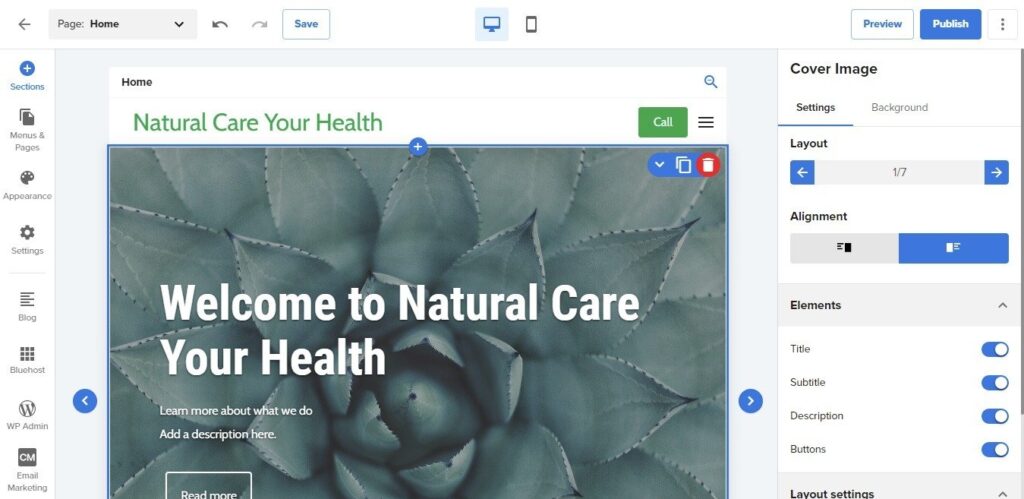
You can design the website appearance and layout with the builder, as well as edit the website information about Business, you can edit the header, footer, almost all the existing pages, and even blog layouts in the Bluehost website builder, you can also add new pages and drag some sections into pages, etc.
But if you want to add new blog posts or any other new functions like email marketing, e-commerce online store, advanced SEO function, and so on, you can’t do that in the website builder, you need to access the WordPress dashboard to complete this work.
So in a word, the Bluehost website builder is a WordPress page builder, it can design the websites but can’t manage the content of the website and other advanced functions, it needs to work with WordPress to complete a Website.
Is it meant the Bluehost website builder is not so necessary to WordPress? I don’t completely think so, You can keep reading to find out what features the builder offers.
Quick Starter Wizard and Smart Templates
The Bluehost website builder will launch a quick starter wizard to make users create a website easier and faster whenever you want to build a new website, you only need to enter your business information and click continue.
The first thing you can do in the starter wizard is search for something about your business, it will generate a homepage with their smart templates according to your input query.
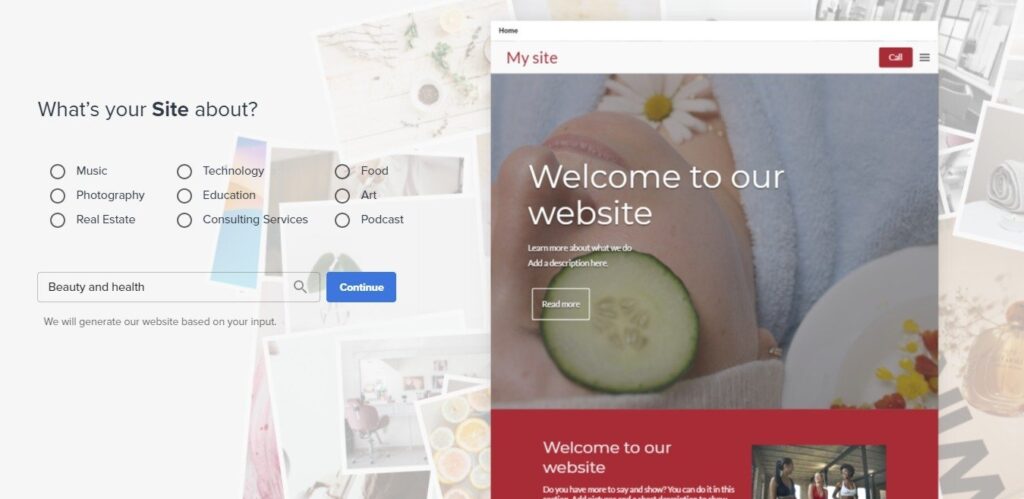
After finishing all steps in the starter wizard, you only wait for the system to install and create a website for you, the whole processing will only take a few minutes.
This quick starter wizard of the Bluehost website builder is definitely a very good way for people totally newbies without any knowledge of WordPress.
Drag and Drop Editor and Live Editing
The Bluehost website builder utilized a drag-and-drop editor for people to create and edit the pages easily and quickly, it offers a lot of templates for sections that you can add to the pages.
You can use the templates to create pages such as about us, contact us, FAQ, and many other functional pages, the builder also allows you to change the layouts of the pages, as well as for the header and footer to show the visitor’s different appearance.
What you need to do is click the mouse and choose the best template you like, then you can edit the content on the section of the page directly, and all the changes you made in the Bluehost website builder are real-time, you can view how is your website anytime.
Custom Fonts and Colors
The Bluehost website builder offers Google fonts and unlimited colors for users to select for their website.
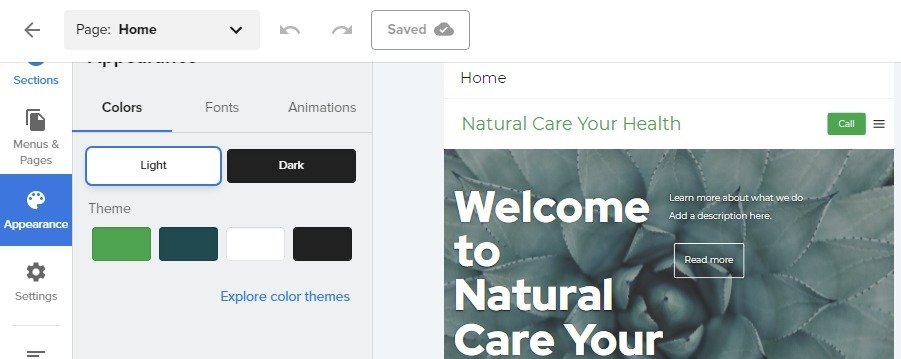
You can also change the language of your website at any time.
Blogging
The Bluehost website builder adds some blogging features of WordPress to the interface so that the user can edit the blog pages.
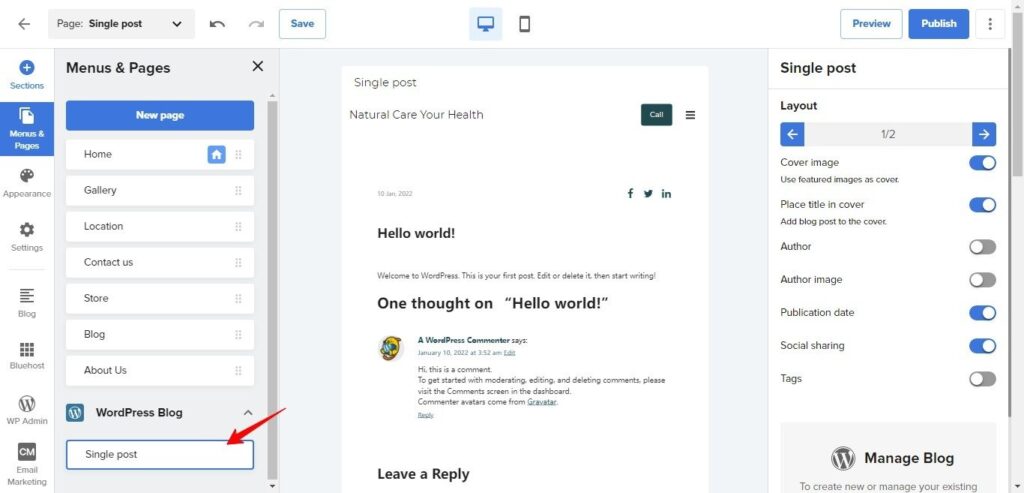
You can easily change the layout for a single post page and the blog’s homepage with the blogging sections, however, if you want to add new post articles, you will need to go to the WordPress admin dashboard.
E-commerce Features
The users will obtain some e-commerce features if they purchased the Pro or Online Store plans. Firstly, you still need to install the Woocommerce plugins in the WordPress, then you can add the woocommerce store and other features to the builder.
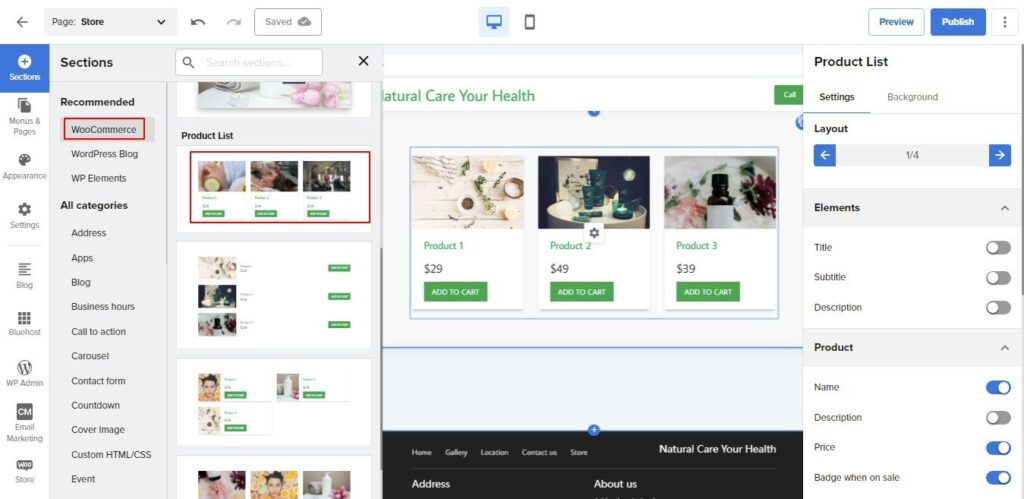
Once you add the Woocommerce store, the Bluehost website builder will add the Woocommerce default store pages to the menu, as well as some shop templates to the sections, so you can edit the store pages easily like you edit other pages with the drag-and-drop editor.
Same as the Blogging feature, if you want to add products to your store, you still need to go to the WordPress dashboard to add new products.
Although the Bluehost website builder can’t add content or products, it can help people totally newbies create professional pages and store layouts.
SEO and Marketing Features
The Bluehost website builder also allows the users to give a simple SEO setting for the website, as well as for each page, so you may improve SEO with this feature.
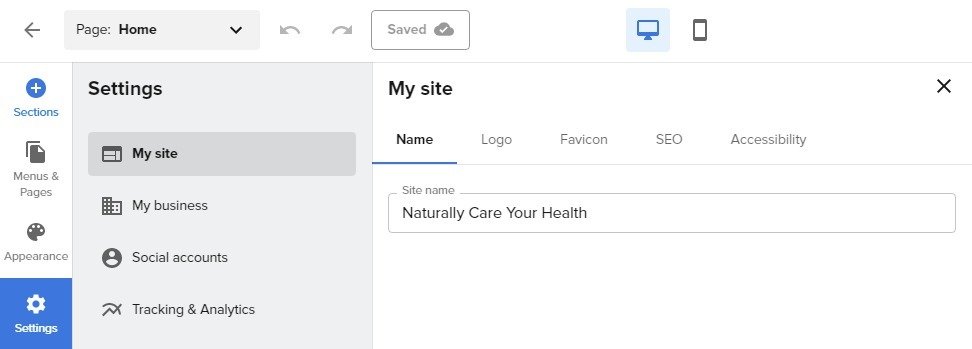
If you are a resident of the United States, you will gain a promotional code that matches up to $150 for Google Ads, so you can use this coupon to promote your business and start digital marketing.
Free stock images and Unlimited image files uploads
With the Bluehost website builder, you can upload unlimited images to the hosting, and you can create a website without limitation no matter what plan you purchase.
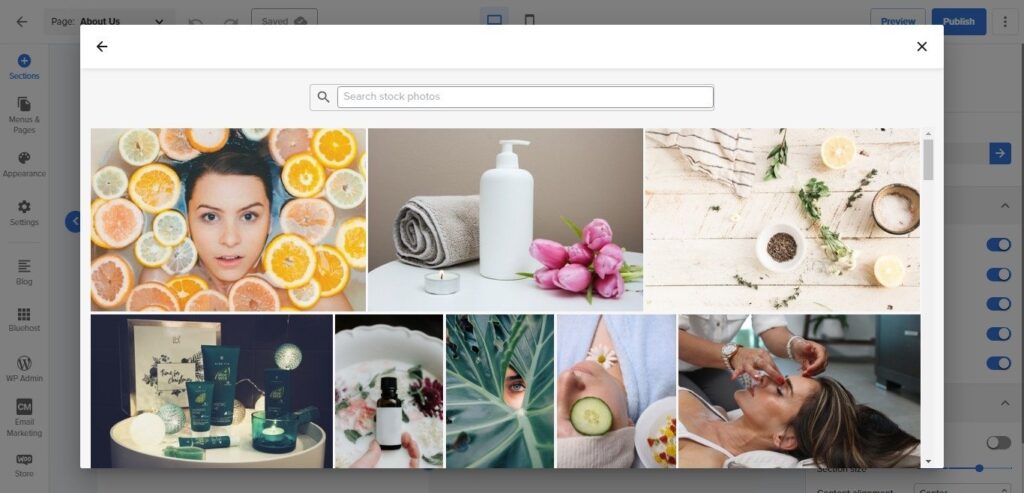
It also offers many free stock images, you can use these images for commercial usage, once you want to add some images to your website, you just search for some keywords about your business, the system will automatically recommend some images related to it from their stock photos.
Easily Access Both Website Builder And WordPress Dashboard Base on Hosting
As I said, the Bluehost website builder is actually a page builder on top of WordPress, so if you want to make your website completely work, you will need to go to the WordPress admin dashboard like you add a new post or new products, or if you want to get some other features by WordPress plugins.
The Bluehost system gives users the ability to access the Website builder and the WordPress dashboard very easily, once you login to the Bluehost account dashboard, you can access one of them on the top buttons.
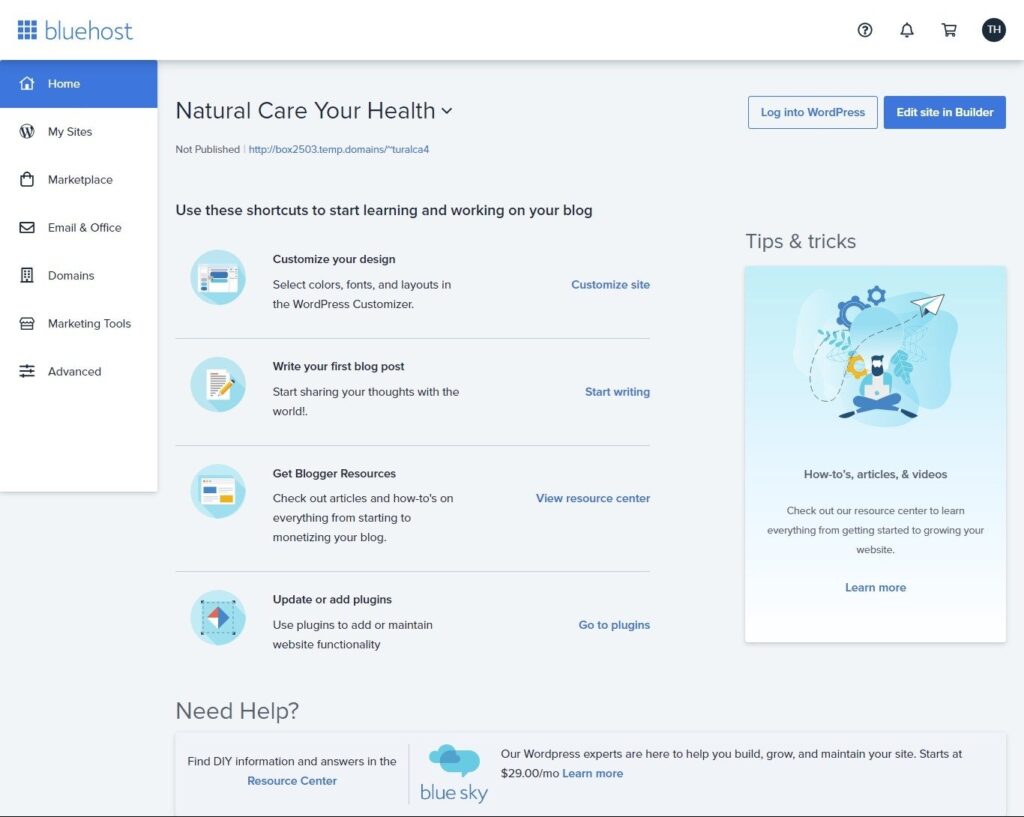
Furthermore, you can convert the Bluehost website builder to the WordPress dashboard or the Bluehost account dashboard freely on each interface. that’s a very good way for both beginners and experienced users.
Gutenberg Blocks
The Bluehost website builder for WordPress is not only a page builder, but it is also a plugin for WordPress, and you can edit the pages in the WordPress Gutenberg editor, and the sections are more like the Gutenberg blocks.
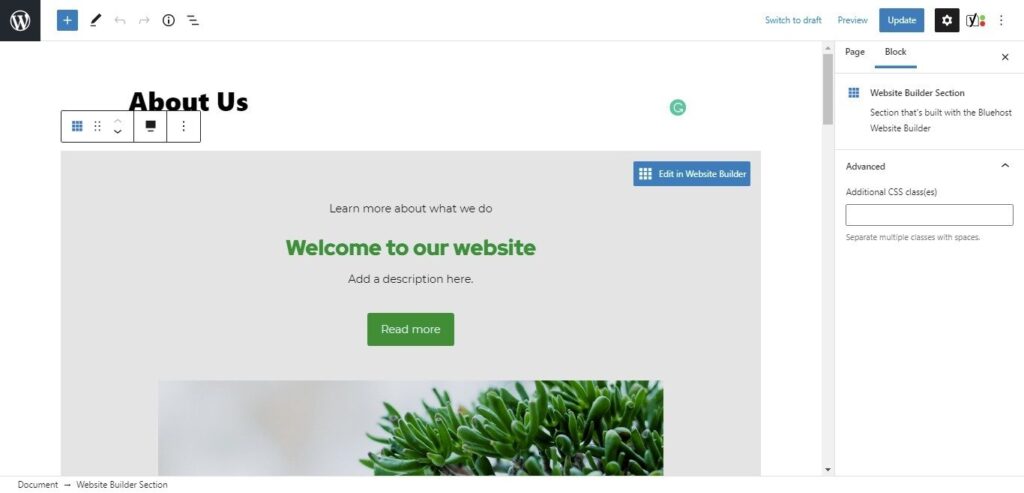
See in the above screenshot, for the experienced users who can make some changes for the Bluehost website builder’s section like the block, but if you want to edit the sections, you still need to convert to the builder interface, but this also gives an extra choice for the users to build their website pages.
Bluehost Website Builder vs. Bluehost Shared Hosting
You should have gotten some points about the difference between the website builder and the hosting after reading the above Bluehost website builder reviews.
As you see now, the Bluehost website builder is like a plugin of WordPress, and WordPress is hosted on hosting, so the Bluehost website builder is also based on the Bluehost shared hosting.
That means, when you buy any one plan of the Bluehost website builder, you will actually get the Bluehost hosting.
| Features | Bluehost Website Builder | Shared Hosting Plan |
|---|---|---|
| Basic Website Builder Features | included | included |
| E-commerce Features | included in Pro and Online Store plans | not included |
| Unlimited resources | Yes | except Basic plan |
| Pricing | Start $2.95/mo. (1year term) | Start $2.95/mo. (1year term) |
| Renewal | $10.99/mo. | $9.99/mo. |
| Free Domain | First Year | First Year |
| 30 Days Money-back guarantee | Yes | Yes |
If you don’t want the e-commerce features of Bluehost website builder, there is no big difference no matter which one you purchase, but I still recommend you purchase the Bluehost website builder, it is more flexible if you want to build a WordPress website.
Pros and Cons of Bluehost Website Builder
Pros
Cons
Bluehost Website Builder Review Conclusion: Is it good for starting a website or Ecommerce Store?
Bluehost Website Builder is a new builder for websites, I’ve mentioned many times in this article, it is like a page builder plugin of WordPress, there may be some features that need to be improved, for example, the blogging features, the e-commerce features, and so on, but it still gives the people another option to build their websites.
If you are a total newbie to WordPress, you may use it to start your website very quickly, which may make many people get the website online faster than before.
However, this builder is based on WordPress, as I said, it still needs to work with the WordPress dashboard to complete a website, for any people, they still need to learn some WordPress knowledge.
So, should you use build a website with Bluehost website builder?
For Totally Newbies or Beginners, or people who have some experience with WordPress but do not like the WordPress page builder:
- If you want to build a personal website or blog, you can use the Bluehost website builder, it is really good for you to start a website, and you can get the Basic plan, which is enough, or you can purchase one of the Share hostings directly since it also contains all the basic features of the builder.
- For an e-commerce website, if you are going to sell physical goods, and you want to get some e-commerce features for the Bluehost website builder, I recommend you get the Online Store plan, it includes all features for you to create a professional online store, otherwise, you just purchase a basic plan and manage your store in the WordPress dashboard.
As for other experienced users of WordPress, I think you should have your decision once you read our Bluehost website builder reviews.
if you are really interested in the Bluehost website builder, please read our complete tutorials to build a website with it.
To summarize, you will have a new option to build a website faster, it will save you some time, but you can’t use it without dropping WordPress for now.





