Bing is the second-largest search engine globally. It is a rebranding of Microsoft’s earlier search engines, MSN Search and Windows Live Search. Bing currently holds about 7.72% of the global search engine market share. However, in the United States, Bing has captured nearly 1/4 of the market, although this figure includes data from Yahoo and AOL, which are powered by Bing. This highlights the significance of Bing in the search engine landscape, making it essential to add website to Bing.
You might wonder about why I mention Bing and Yahoo together. Although Yahoo is a well-known website and search engine, it does not maintain its own search index. Instead, Yahoo’s search results are provided by Bing. Therefore, when you submit your website to Bing, it will also appear in Yahoo search results, increasing your site’s visibility.

1. Login to Bing Webmaster
The latest Bing Webmaster Tools are very simple and easy to use, with a layout that features left navigation, making the entire management process clear and straightforward. To be honest, the interface is better than Google Search Console. I prefer Bing Webmaster Tools.
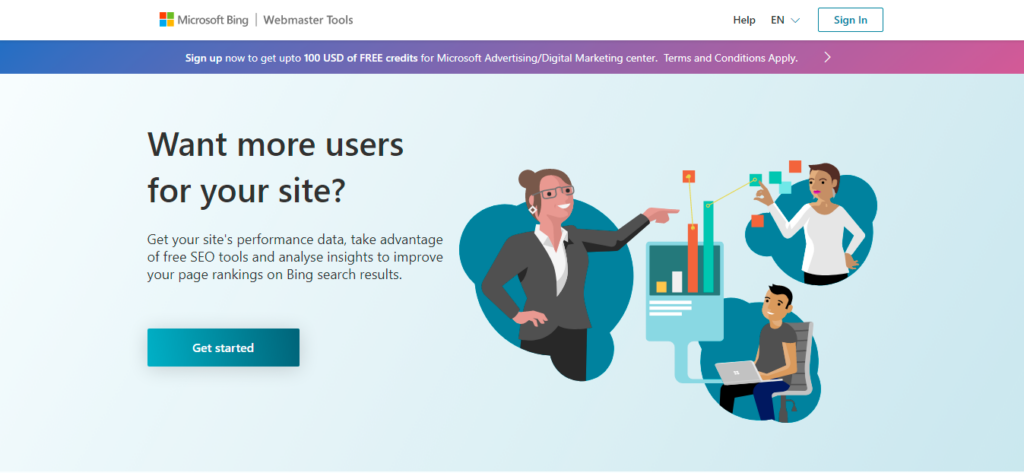
If you already have an account, you can sign in directly, or you can create a new account.
2. Add Website to Bing
Bing will prompt you to add a website if a new account signs in to the Webmaster Tools.
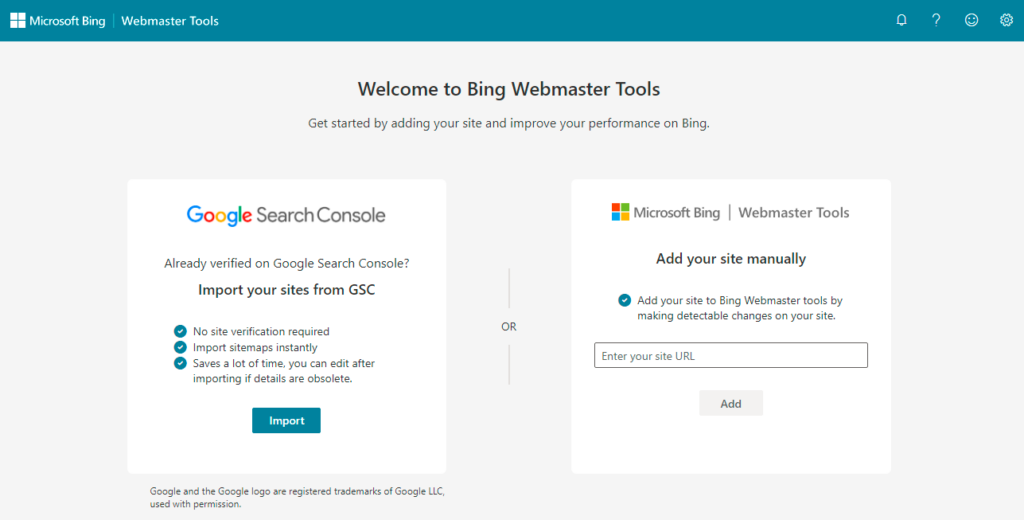
You can import your site to Bing Webmaster Tools if it has already been submitted to and verified by Google Search Console. Alternatively, you can manually add your website regardless of how you verified it. Click on “Add,” and the next step is to verify your website on Bing’s search engine.
3. Verify Your Website
You can skip this step if you import your websites from the Google Search Console. Bing provides three methods for manually verifying websites, as shown in the image below.
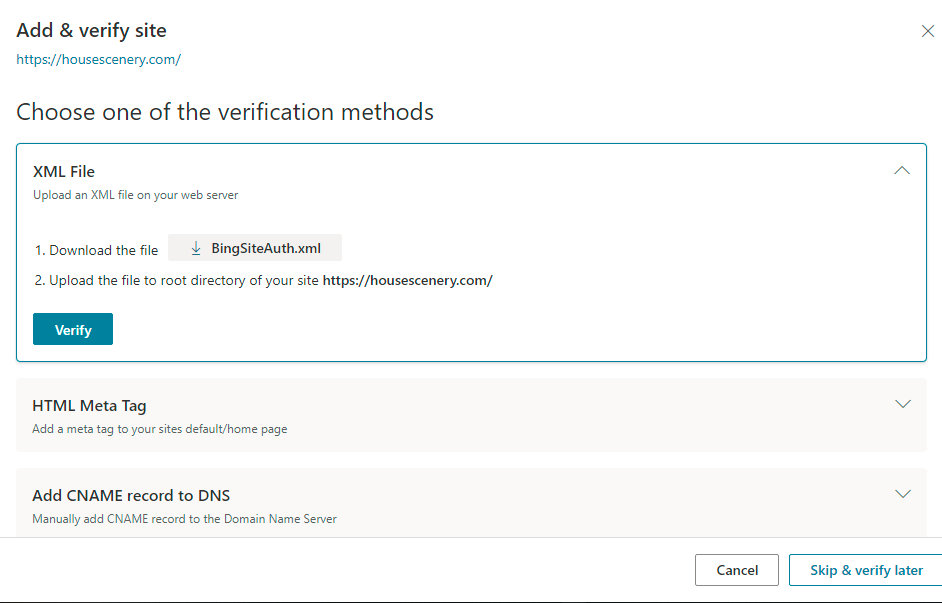
- a. XML File
- b. HTML Meta Tag
- c. Add CNAME recordd to DNS
a. Add an XML File to the root directory of your site
First, download the BingSiteAuth.xml file as indicated. Then, use FTP or log in to your web hosting control panel. For example, using cPanel, click on FILES -> File Manager.
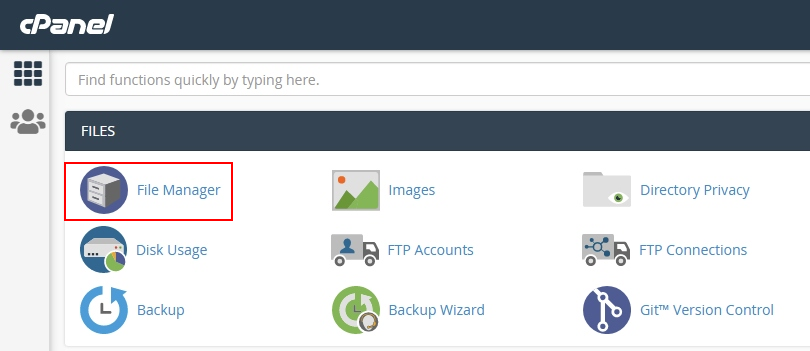
If you have only one website hosted on your web server, the root directory is called public_html. If you’re managing multiple websites on a server, aside from the main domain’s website, the root directories of other websites should be named after their respective domain names unless you have customized them. Locate the root directory of your website according to your actual setup.
Upload the BingSiteAuth.xml file you downloaded to the relevant root directory. Then, return to the Bing Webmaster Tools page and click “Verify.” This is the fastest method, as I have tried it myself, and it usually takes less than a second.
b. Add HTML Meta Tag to Your Website
This is one of the most popular methods for verifying a website. Most search engines use this as the default method, and Bing does as well. Click “Copy” to copy the meta tag, as shown in the image below.
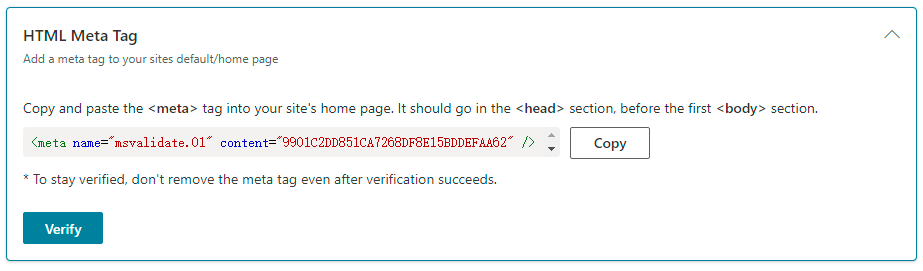
Next, add the tag to the head section of your website’s homepage or default page. It should be placed within the <head></head> section, but before the <body> section. Using a WordPress website as an example, there are two ways to add the tag.
🔸 Use WordPress Plugins to add the tag
I’ll use Rank Math as an example. After installing Rank Math, you won’t need many other plugins. Click on Rank Math -> General Settings -> Webmaster Tools on the left side of the WordPress admin panel.
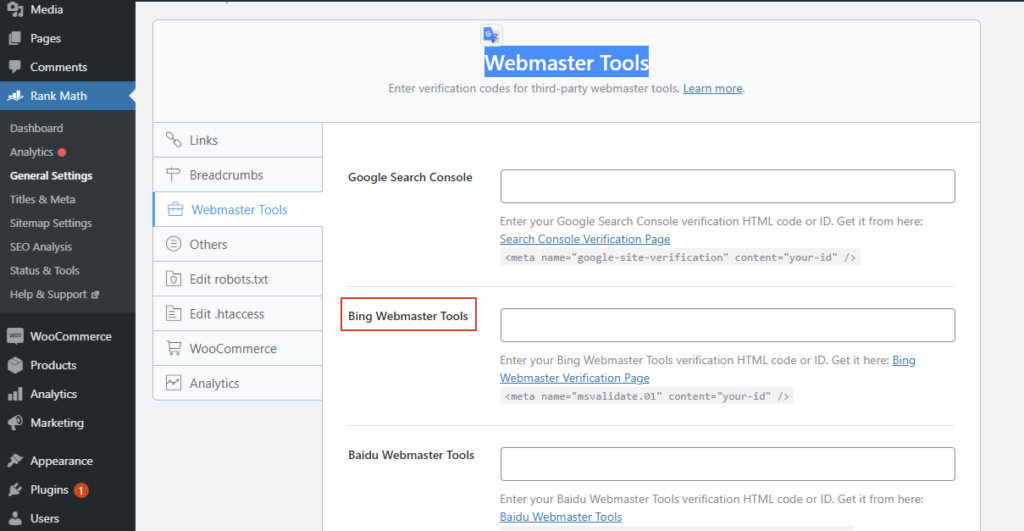
Paste the meta tag you copied into the Bing Webmaster Tools form and save the settings. Then, go back to the Bing Webmaster Tools page and click “Verify” to verify your website. It may take a few minutes, but it is usually quite fast.
🔸 Edit functions.php or heade.php files to add the tag
Note: This method will edit code, please operate with caution!
You can add a meta tag to the <head> section by editing either functions.php or header.php. It is recommended to modify functions.php, and you should do this from the child theme. Why use a child theme? Because changing the file in the child theme ensures that if something goes wrong, the original theme files remain unchanged, keeping your website safe.
Don’t have a child theme? Download the WordPress plugin “Child Theme Generator” to create a child theme for your current theme.
Then go to Appearance -> Theme Editor to find the child theme file you just created, and open functions.php:
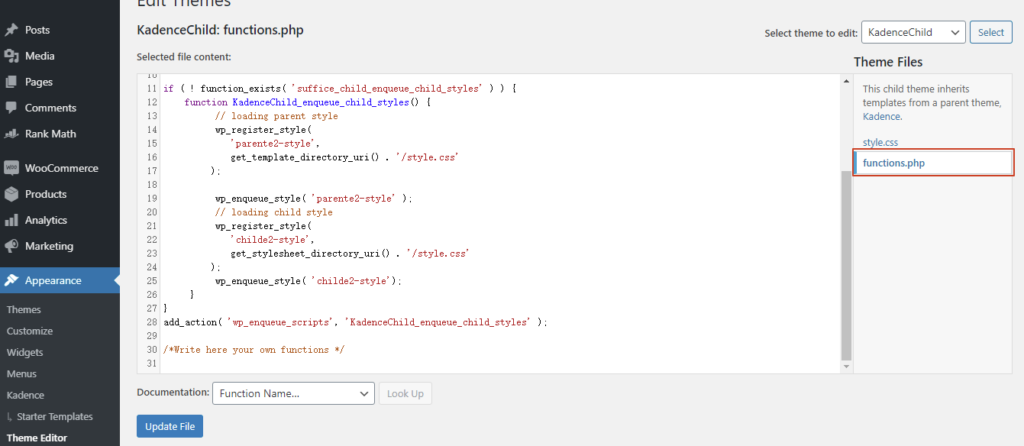
/*Write here your own functions */
add_action('wp_head', function() {
if(is_user_logged_in()) {
return;
}
?>
<meta name="msvalidate.01" content="9901C2DD851CA7268DF8E15BDDEFAA62" />
<?php
}, );
Add your code below the comment /*Write your own functions here */. Copy and paste the provided code, replacing the placeholder with your Bing HTML meta tags. You can also add other meta tags here, such as Google Analytics.
Save the changes. Then, go back to the Bing Webmaster Tools page and click “Verify” to verify your website.
c. Add CNAME record to the domain DNS
This is the easiest way to add a website to a search engine, compatible with any type of website and any search engine, by adding TXT records instead of CNAME records.
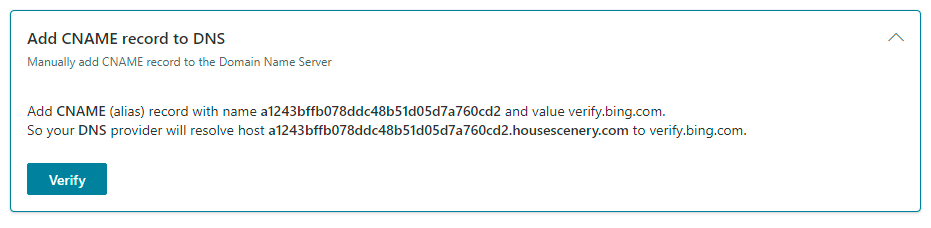
Log in to your domain admin dashboard. For this example, we’re using NameSilo. Go to the domain management dashboard, select the domain name, and navigate to Domain Console -> DNS records. Add a new TXT record as shown in the image below:
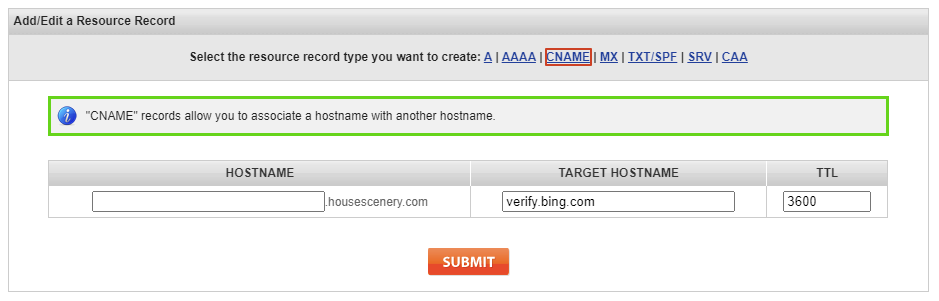
For Bing, enter the long string of characters into the HOSTNAME field, and “verify.bing.com” in the TARGET HOSTNAME/VALUE field, then submit. Go back to the Bing Webmaster Tools page and click “Verify” to verify your website. You may need to wait a few minutes, but it should be fast.
4. Submit Pages and Posts to Bing
The process is very similar to Google Search Console, read this article: How To Submit A Website To Search Engines Google. Generate a sitemap URL using Rank Math, then copy the sitemap URLs into the sitemaps section of Bing Webmaster Tools, located in the left-side navigation.
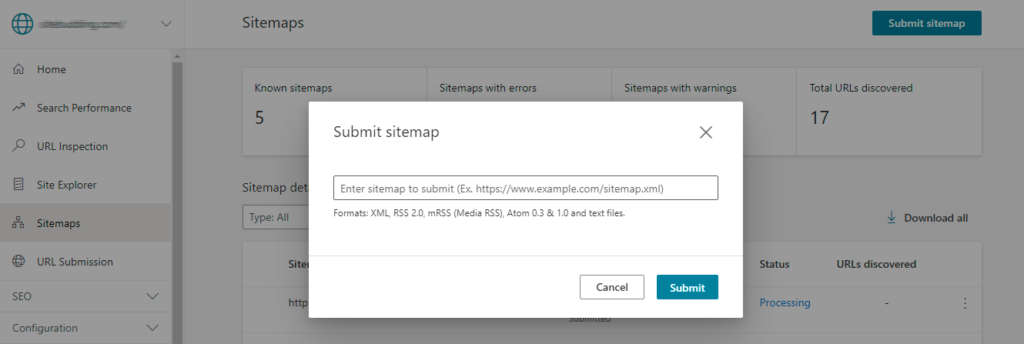
Submit a new sitemap and click “Submit.” Bing will automatically detect it. You can check back later to see if it has been added successfully.
Conclusion
Bing’s search share in the global market seems to have decreased somewhat in 2024, but my website’s search traffic has actually increased. At least for now, Bing has a decent market share in the US, Southeast Asia, and China, so adding your website to Bing is definitely beneficial. I hope this article can help everyone.





