Complete Tutorials
On this page, we will briefly show you a step-by-step tutorial on how to build an eCommerce website or online store without coding skills from scratch, meanwhile, some tools or services will be recommended too, you may have an outline in your brain after reading this page. You can check our in-depth tutorials to get more details on different methods. Reader disclosure.
Choose A Method to Start
STEP 1
There are primarily 2 ways for normal people to build an eCommerce website without knowing coding skills, using a content management system(CMS) or an online website builder(Saas), and there are many excellent providers for these methods.
Hence, the first step is to choose the proper one to start your website. We will show you the most popular CMS and online builder below.
Content Management System(CMS)
SaaS Online Website Builder
There are many other CMS and SaaS builders like Wix, Squarespace, Shoplazza, etc., we can’t list everyone here, if you are interested in those platforms, you can search them on the internet, and some online builders are not only online builders, they are also like CMS that can be installed on web hostings, such as Weebly and Ecwid.
Subscribe to a Plan for Hosting or Builder
STEP 2
If you want to build your Online Store or eCommerce website with a content management system, you need to buy web hosting to host your website, however, you don’t need that for the online builder, but you still need to subscribe to a plan for the online builder.
SaaS Online Website Builder
As for the plans of online builders, you can check the details on their website to choose the best plan. Many online builders offer a free trial or a free plan, you can try them before choosing a builder provider, and then get the best plan to build your e-commerce website.
We suggest you choose an officially recommended plan or something similar, so that you may start with this type properly.
Recommended: Shopify – the most popular and comprehensive online store e-commerce building, We can say it is the best one we used in the world.
Hosting Providers for CMS
The following are some recommended hosting providers.
Web Hosting
Hostgator
It is similar to Bluehost as they both come from the same company, cPanel
You will find more excellent web hosting providers here.
Fully Managed WordPress Hosting
Click here for more details.
Fully Managed Magento Hosting
Fully Managed VPS Hosting
Register and Connect Domain Name to Site
STEP 3
Whichever method you use to build the website, you will need a domain name, which is the address of your website, basically, you can buy or register the domain name through the web hosting or the online builder provider, if so, the domain name should be connected to your website directly in this way, We strongly recommend this way to beginners.
Of course, You can also buy a domain name from other registrars(the third party), many registrars offer lower prices than web hosting or SaaS providers, here are some registrars below:
Install CMS and SSL (skip for the SaaS builder)
STEP 4
You need to install the CMS(content management system) and SSL certificate on web hosting If you use WordPress or some other CMS to build your e-commerce website. But you can skip this step if you use an online website builder.
Install SSL certificate
Before installing the SSL certificate, you must connect the domain name to hosting successfully if your domain name and hosting are not purchased from the same provider, otherwise, it will fail, this is very important!!!
It is very easy to install an SSL certificate for your website with the above hosting providers, you just head over to the SSL section on the control panel, please note you should choose Let’s Encrypt if you use a cPanel Hosting, then you can simply click the buttons to finish it in the control panel.
Install CMS
Almost all web hostings offer the most popular CMS apps to users, You can also head over to the hosting control panel to find and install the CMS app you like, the most popular one is WordPress. There are 2 types of control panels around the hosting providers.
- The in-house control panel is developed by hosting providers, the most important feature of hosting with an in-house control panel is the providers will also offer a starter quick launch wizard for any beginners, you can use this to install CMS very fast.
- 3rd-party control panels, like cPanel for Linux servers and Plesk for Windows servers(used very less for CMS websites), nowadays, many hosting providers use in-house control panels, and very less of providers are using cPanel, here are some famous cPanel Hosting providers:
For example, installing WordPress, which is the most popular way to start an e-commerce website all over the world today, is very easy what you need to do is only fill out your website information and click next. Here are some screenshots for that:
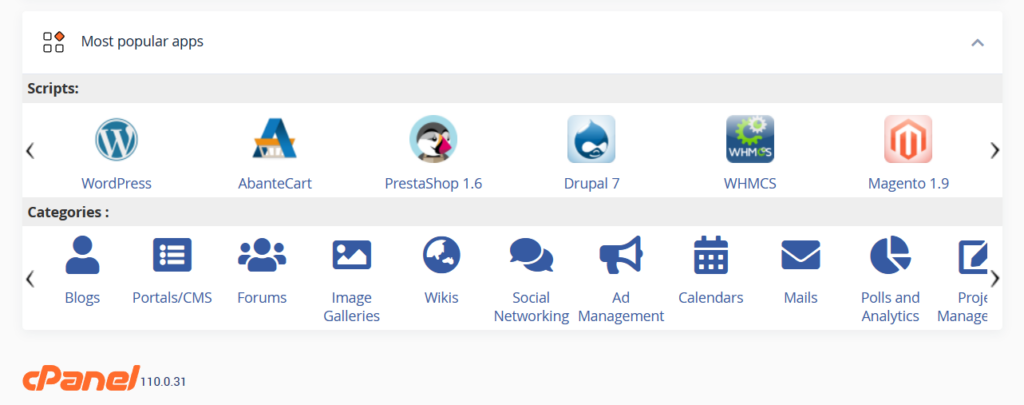
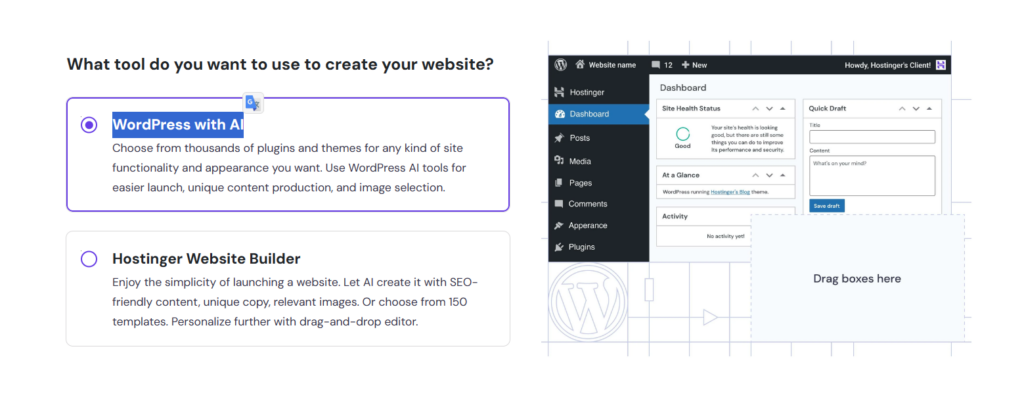
Install Theme and Required Plugins
STEP 5
You will need a theme or template to build your e-commerce website with both methods, regardless of CMS or online website builders, and you will need to install some plugins for both methods too.
Both CMS and online builders provide some free themes or templates, but many of those themes are not featured-rich, we recommend you buy themes from the 3rd-parties, there are thousands of expert developers and suppliers who sell their themes for all kinds of website builders, as well as plugins.
Below are the 3 biggest marketplaces for you to buy themes or plugins for almost all CMS and online website builder platforms.
Professional WordPress Themes Recommended
If you choose WordPress + Woocommerce to build your website, we will recommend you some professional Themes, that are much better than the themes you buy in the above marketplaces:
Expert teams create many other professional WordPress themes on the internet too, you may find more on the WordPress website.
Customize and Design Your Website
STEP 6
After you’ve installed a theme and plugins, the next step is to customize your website to make it unique. This involves adding or replacing the information in the theme or template with your content. Many users like to change things by adjusting their websites’ fonts, colors, and layout.
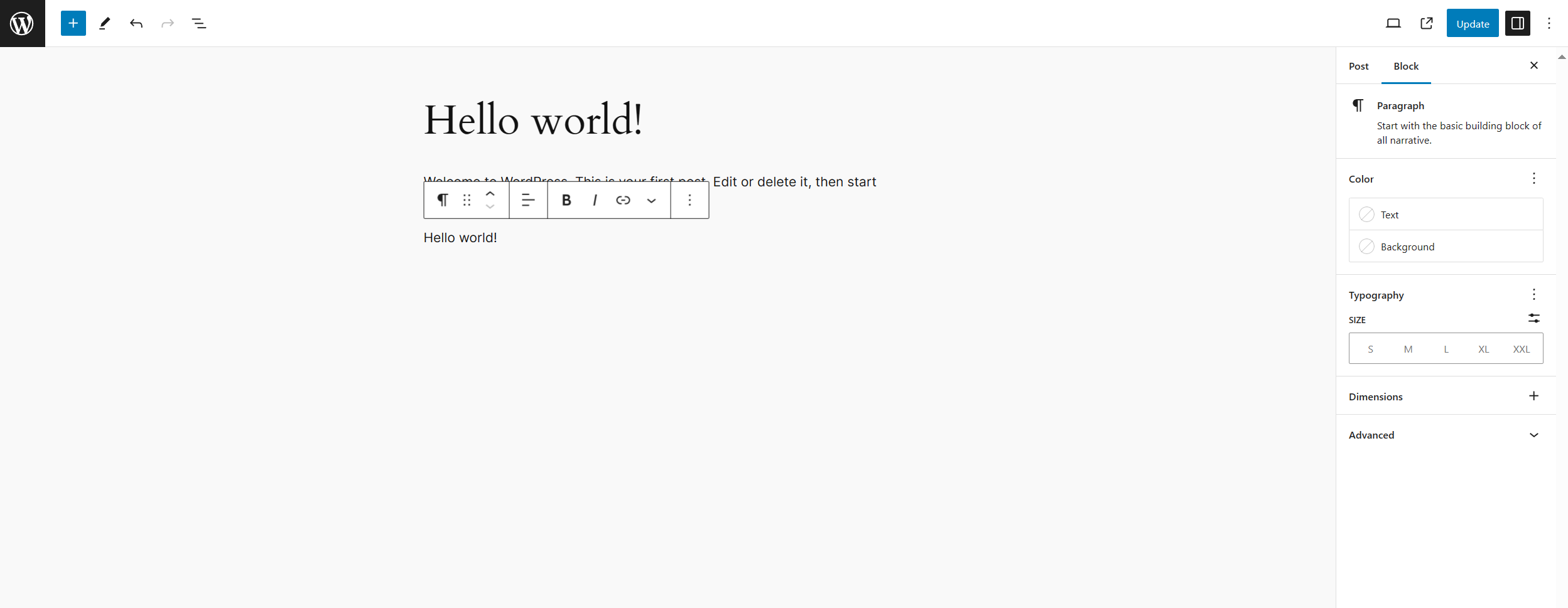
This is the perfect opportunity to make your website stand out!
Add Contents, Pages & Products
STEP 7
If you want to get your website up and running, you’ll need to add some content like pages and products. This includes creating pages for different sections of your website and adding product listings with descriptions, prices, and images. Once you’ve added all the content, your website will start to take shape and become more complete.
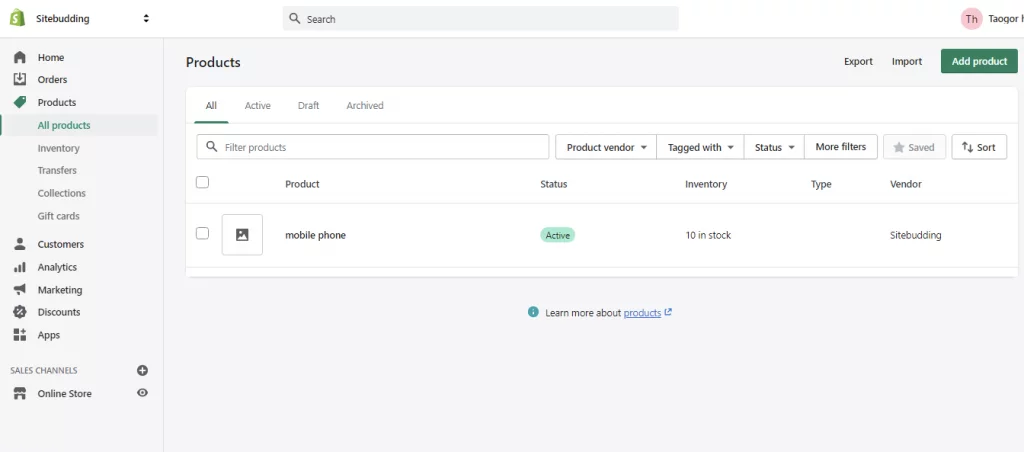
The above screenshot shows the dashboard where you can add products on Shopify.
Publish Your Website
STEP 8
Once everything is ready, you can publish your website, not only put it online, but you also need to add your website to Google, Bing, or other Search Engines.
Start Selling and Earn Income. Good Luck!!!
Latest Post & Articles
Disclosure: We want to tell you This page contains external affiliate links that we might receive a commission if you choose to purchase the mentioned product or service, without any extra cost to you. We test each and invest our own time reviewing to provide an honest opinion. The opinions on this page are our own and we don’t receive an additional bonus for positive reviews.















