Once you’ve got your website up and running, the real work begins – managing sales, customers, marketing, and all the other aspects that come with running a successful business. Trying to handle all of this on your own can be a real headache. Not only is it time-consuming and exhausting, but it’s also easy to make mistakes when you’re juggling so many different tasks.
That’s where a tool like HubSpot comes in. Hubspot is a powerful tool that can help you save time, improve efficiency, and grow your business. If you’re looking for a way to streamline your e-commerce operations, HubSpot is definitely worth checking out.
As I know, people running Amazon businesses have used third-party assistants to help smooth out their operations. Online store websites are not like Amazon shops, which lack the support of an e-commerce platform, so such tools are even more necessary.
HubSpot is pretty much an all-in-one tool that can help most merchants solve these issues. If you need a tool like this, check out this article for Hubspot reviews or visit their website directly to learn about their features and services.

What is HubSpot
HubSpot is a cloud-based leading customer relationship management (CRM) software platform, it goes beyond just a CRM platform. It’s a comprehensive suite of tools designed to empower businesses to attract, engage, and delight customers through inbound marketing.
It was founded in 2006 by Brian Halligan and Dharmesh Shah, HubSpot’s core philosophy revolves around the inbound methodology, attracting customers through valuable content and building long-term relationships.
The platform integrates various functionalities to streamline business processes and enhance customer interactions, fostering a unified customer experience that drives business growth,making it a comprehensive solution for companies of all sizes.
Preview the software included in the Hubspot platform:
- Marketing Hub – Marketing automation software, including AI and Email marketing, etc.
- Sales Hub – Sales CRM software.
- Service Hub – Customer service software.
- Content Hub – Content marketing software, like blog posts, videos, articles
- Operations Hub – Connect and sync their data across different systems, like Salesforce, CMS like WordPress, e-commerce platform, social media platform, etc.
- Commerce Hub – B2B commerce software
So, what is HubSpot, these software are exactly what it is.
HubSpot Pricing and Plans
Seeing the above introduction to HubSpot, it’s clear that HubSpot is a comprehensive business operations platform. Given its extensive features, many users are likely concerned about the pricing—whether it might be very high. To address this, we’ve created a table so that everyone can easily understand HubSpot’s specific pricing strategy.
| Free | Starter | Professional | |
|---|---|---|---|
| Price Annually | 0 | $15/mo/seat1 | $1,080/mo |
| Price Monthly | 0 | $20/mo/seat | $1,200/mo |
| Seats(Users) | up to 5 | 1 | 5 |
| Additional seats | – | $15/mo/seat annually $20/mo/seat monthly | $45/mo/seat annually $50/mo/seat monthly |
| marketing contacts | not mention, but limited | 1000/mo Additional 1000/$50/mo | 2000/mo Additional 5000/$250/mo |
| List segmentation | 10 active lists 1,000 static lists Additional limits | 50 active lists 1,000 static lists Additional limits | 1,200 active lists 1,200 static lists Random list samples |
| Sales and Service Shared inbox for Chat and email | Limited to 1 inbox | Limited to 1 inbox | Up to 100 inboxes |
| Email tracking & notifications | 200 | unlimited | unlimited |
| Hubspot Software2 | All free tools (Much Limited) | All Starter Software (Limited Features) | All Professional Software (Additional Features) |
- “seat” typically refers to a license or user subscription. Each “seat” allows one individual user to access and use the HubSpot platform with their own login credentials and permissions. So, if a company has ten employees who need access to HubSpot, they would typically purchase ten seats/licenses to accommodate each user.
- The “Hubspot software” here refers to the six types mentioned earlier but in different versions. The free version is called free tools, the starter version is called starter software, and so on. Each version has different features — it is tiered, as you ascend the pricing tiers, the feature set expands.
- Additionally, HubSpot offers an enterprise-level plan, but it comes with a high price tag and many users may not need it initially. If your company does require this level of service, you can visit their website to learn more about upgrading.
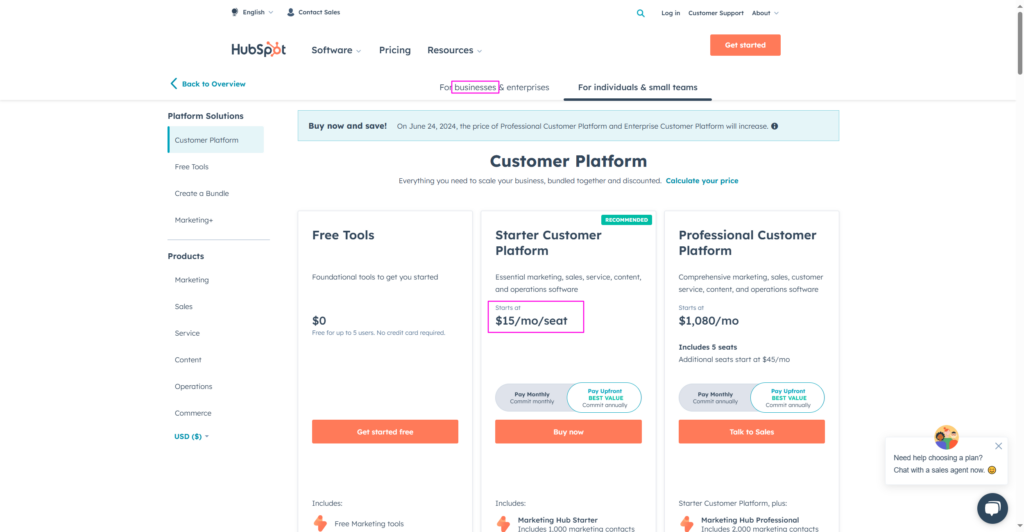
Hubspot embraces a flexible pricing model that allows users to curate a subscription that aligns perfectly with their unique needs and budget.
The tools and software can be purchased individually, allowing you to mix and match according to your needs. You can also adjust the number of seats(users) as needed. This flexible subscription model makes it accessible for virtually any level of user or business.
Key Features of HubSpot Software
HubSpot offers a suite of software tools(mentioned above) organized into individual “Hubs,” each focusing on a specific stage of the customer journey: marketing, sales, service, Content, operations, and Commerce. These hubs can be used individually or combined depending on your business needs and budget.
Next, we will show you the details of each Hubs.
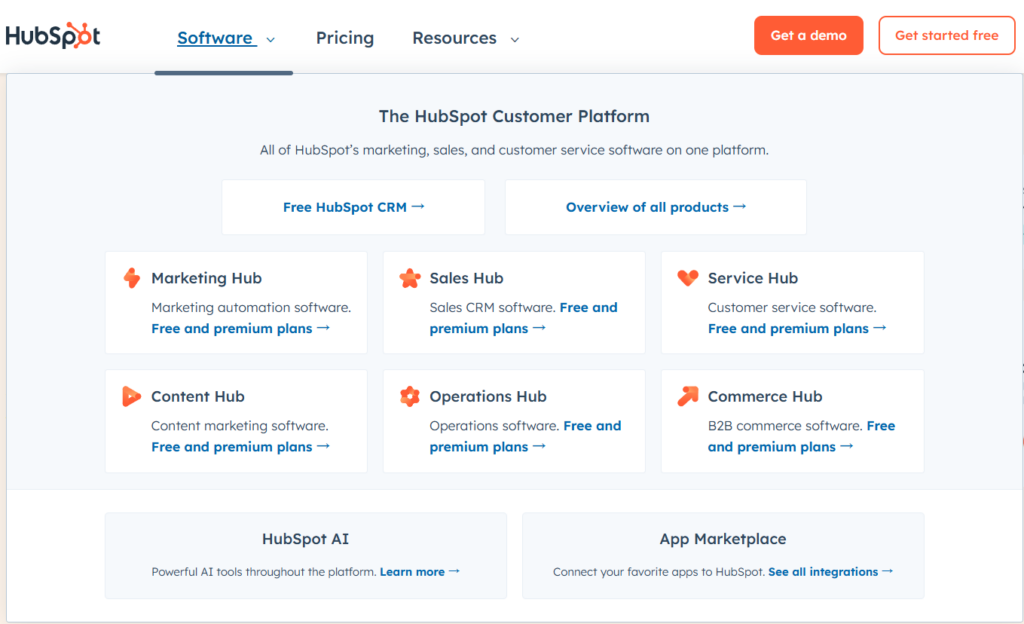
Marketing Hub
HubSpot’s Marketing Hub is an all-in-one marketing software designed to help businesses attract, engage, and delight customers. It offers a suite of tools that streamline various aspects of digital marketing, making it easier to manage campaigns, generate leads, and measure results.
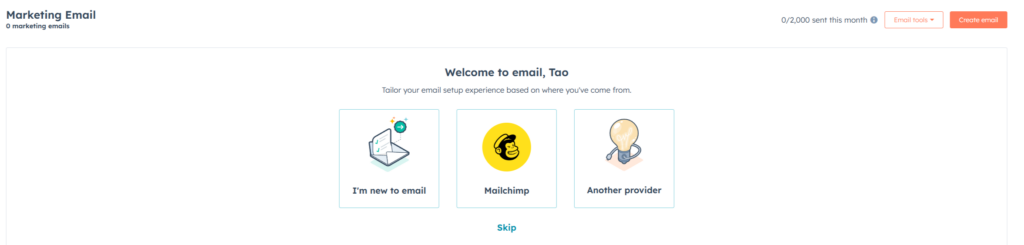
primary including:
- Email marketing: lets you send targeted campaigns to keep leads and customers engaged.
- SEO tools: you can optimize your website content to rank higher on search engines and get more organic traffic.
- Lead Generation with Design Tools: it is a breeze with forms, landing pages, and lead capture tools to turn visitors into leads. Plus, pop-ups, chatbots, and live chat make real-time interactions with site visitors easy.
- Social and Content Marketing: you can schedule and publish social media posts to connect with your audience and see how they’re performing. And with the hub, you can manage your blog, create content, and publish posts, all from one place.
- Marketing automation and analytics: You can save time and get more done by automating repetitive marketing tasks, like sending follow-up emails and nurturing leads. Plus, with Marketing Hub’s analytics tools, you can easily track your website traffic, see how your marketing campaigns are doing, and measure how many leads you’re getting. It’s a great way to see what’s working and what’s not.
The Marketing Hub is a powerful tool that can help businesses of all sizes achieve their marketing goals. It is particularly well-suited for businesses that are looking to:
- Increase website traffic: HubSpot’s SEO tools and social media management features can help you attract more visitors to your website.
- Generate leads: HubSpot’s landing page builder, email marketing, and marketing automation features can help you capture and nurture leads.
- Drive Growth: HubSpot’s CRM and sales automation features can help you track your sales pipeline, close more deals and drive growth.
If you are considering using HubSpot Marketing Hub, I recommend that you sign up for a free trial to see how it can benefit your business, many tools are free forever, but some have a limited time for free trial, you can check it on your dashboard.
Sales Hub
HubSpot Sales Hub is a comprehensive sales CRM (Customer Relationship Management) platform that helps businesses manage their sales pipeline, generate deals, and grow their revenue. What you can use the Sales CRM for:
- First of all, of course, you can manage customer relationships with the sales hub, you get centralized contact management to keep all your customer and prospect info organized. You can track deals and manage your sales pipeline easily, seeing exactly where everything stands and spotting any issues early.
- Sales automation takes care of repetitive tasks like follow-up emails and meeting scheduling, freeing up your time. You can also create personalized email sequences to nurture leads and use the built-in scheduler to book meetings without the usual back-and-forth.
- For team collaboration, task management lets you assign and track tasks so everyone knows what they need to do. Engage website visitors in real-time with live chat and store all your sales documents in one place for easy access.
- The CRM hub also offers valuable sales insights and analytics. The customizable dashboard shows key metrics like win rates and sales cycle length, while detailed reports help you see how your team is performing and where you can improve. Plus, sales forecasting tools help predict future revenue based on current activities and past trends.
The Sales CRM Hub and Marketing Hub work really well together. What you see in your dashboard labeled as CRM is actually the Sales Hub. You can grab a free 14-day trial to check it out and get the hang of its features. And the cool thing is, continuing with the Sales Hub after the trial isn’t pricey at all – $20/mo/seat.
Service Hub
Service Hub is like your go-to toolkit for customer service on HubSpot. It’s all about making sure your customers have an awesome experience with your business. Whether it’s sorting out their problems quickly, giving them a way to help themselves, or keeping them happy so they keep coming back, Service Hub’s got your back.
It’s packed with loads of cool stuff to make your customer support game strong, like tools to make self-help options, gather feedback, and see how well your team is doing.
- Firstly, with Service Hub, it’s all about being there for your customers wherever they are. You’ve got this ticketing system that lets you handle all their questions and issues from email, phone, live chat, and even social media, all in one place.
- Plus, there’s live chat for those quick-fire questions, so you can give them answers right when they need them. And speaking of social media, you can manage all those customer interactions from Facebook, Twitter, and Instagram in one inbox – super handy, right?
- Then there’s self-service stuff, like this knowledge base full of FAQs and articles, so customers can find solutions themselves. Oh, and there’s a community forum where they can chat with other users too. And for those who like to do it all themselves, there’s a self-service portal where they can manage their accounts and requests.
- Lastly, you’ve got all these analytics and reports to keep track of how your service team is doing. Customizable dashboards and reports let you see things like how long it takes to resolve tickets, how happy your customers are, and which channels they’re using the most. Plus, you can even compare your performance with industry standards and competitors to stay ahead of the game. Pretty cool, huh?
So, HubSpot’s Service Hub is basically a full-on customer service toolkit. You can use it to build a complete support system for your website or brand, just like what you see on HubSpot’s own website. It’s super convenient for website building, believe me.
Content Hub
Content Hub is a relatively new tool, and it’s typically considered part of marketing efforts. It’s designed to assist businesses in managing and optimizing their content assets to better attract, nurture, and convert potential customers. Content Hub provides a centralized platform where marketing teams can easily create, organize, and publish various types of content, such as blog posts, videos, presentations, and more.
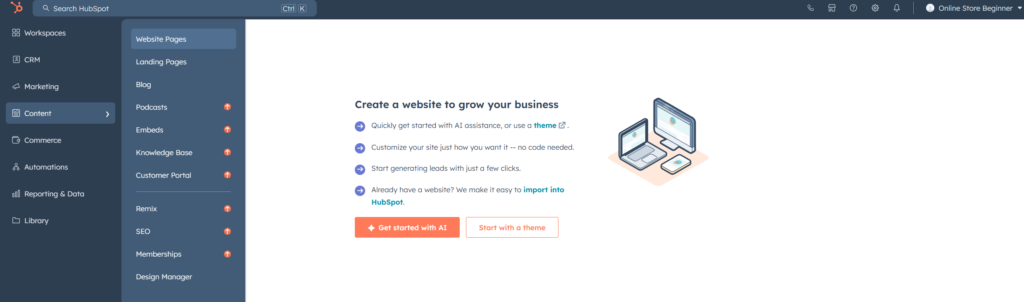
Key features of this tool include:
- Content Management: Allowing users to create, edit, and manage various types of content to ensure the content library is well-organized and easily accessible.
- Content Distribution: Offering multi-channel content distribution capabilities, including websites, social media platforms, and email, to ensure content reaches a wider audience.
- Content Analytics: Providing data and insights on content performance to help users understand which content is resonating and how to optimize future content strategies.
- Collaboration and Team Management: Supporting collaboration and communication among team members to ensure efficient and smooth content production and publishing processes.
As shown in the above screenshot, you can even use the hub to build a website. overall, The Content Hub provides businesses with a comprehensive solution to manage their marketing content and ensure its effectiveness. It helps integrate content marketing into overall marketing strategies and enhances the efficiency and outcomes of marketing teams by offering useful tools and data.
Operations Hub
HubSpot Operations Hub is also a new tool within the HubSpot platform that helps businesses connect their systems, sync data, automate processes, and gain insights to improve operational efficiency and effectiveness. It acts as a central hub for unifying data from various sources, streamlining workflows.
- Data Integration and Connectivity: Allows users to connect and integrate various business systems and data sources, such as CRM, email marketing platforms, e-commerce platforms, etc., for centralized data management and sharing.
- Automation and Workflows: Provides automation workflows and rules engines to help businesses automate routine tasks and processes, saving time and effort, and reducing the likelihood of errors.
- Reporting and Analytics: Offers comprehensive reporting and analytics capabilities to help users understand operational efficiency, resource utilization, and business performance, and identify potential improvement opportunities.
- Project Management: Supports project and task management, helping teams collaborate, track project progress, and ensure projects are delivered on time.
- Prediction and Optimization: Utilizes data analytics and predictive techniques to help businesses forecast future trends, demands, and opportunities, and formulate corresponding optimization strategies.
The Operations Hub is a powerful and versatile data management and automation platform that can be a valuable asset for businesses of all sizes looking to improve data quality, enhance operational efficiency, gain actionable insights, and connect their systems to achieve a unified view of data.
Commerce Hub
The Commerce Hub is a B2B commerce platform that seamlessly integrates with HubSpot’s CRM, it is designed to assist businesses in establishing and managing their e-commerce operations. This tool offers a range of features including:
- building online stores, product management, order processing, payment integration, and e-commerce analytics. With Commerce Hub, users can easily create their e-commerce websites and leverage other HubSpot marketing and sales tools to drive sales and provide better customer experiences.
- The platform also provides personalized shopping experiences and targeted recommendations to help businesses attract more customers and improve conversion rates.
The goal of Commerce Hub is to provide businesses with a comprehensive solution to help them build and grow successful e-commerce operations.
Ease of Use
HubSpot is renowned for its user-friendly interface and ease of use. The platform is designed to be intuitive, with a clean layout, straightforward navigation, and features that empower users to achieve their goals without needing extensive technical knowledge.
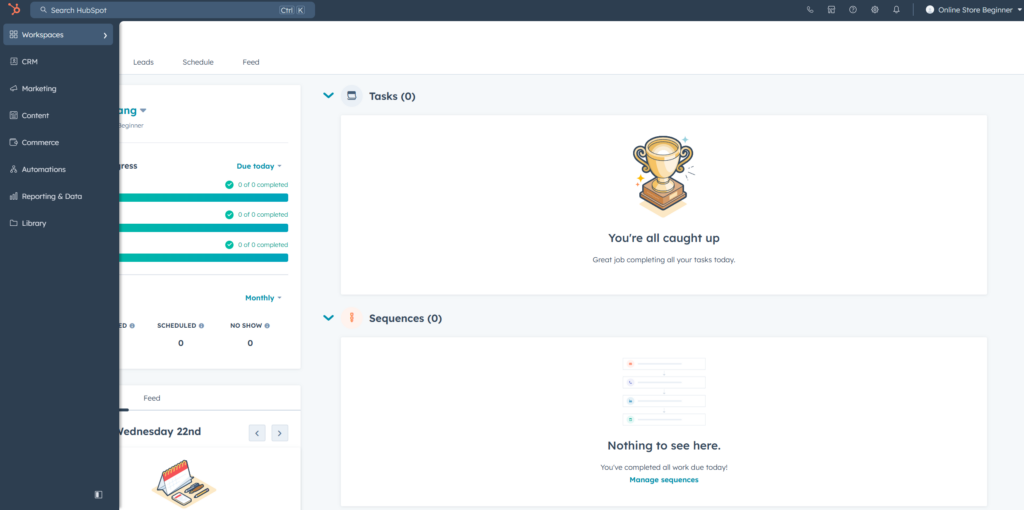
For new users, HubSpot offers a well-structured onboarding process, ensuring a smooth transition and quick setup. This process typically includes guided tours, helpful resources, and readily available customer support to answer any initial questions.
Drag-and-drop functionality for building landing pages and email campaigns eliminates the need for coding expertise. HubSpot caters to users of all skill levels, making it accessible for beginners while offering powerful features for experienced users.
Additionally, the platform offers a user-friendly mobile app, allowing you to manage key tasks on the go.
Integrations and Ecosystem
HubSpot integrates with a wide range of third-party applications, which can significantly enhance its functionality. It connects seamlessly with a ton of other apps you probably already use, like Salesforce for managing your sales pipeline, Mailchimp for blasting out emails, WordPress for your website content, and even Slack for quick team communication.
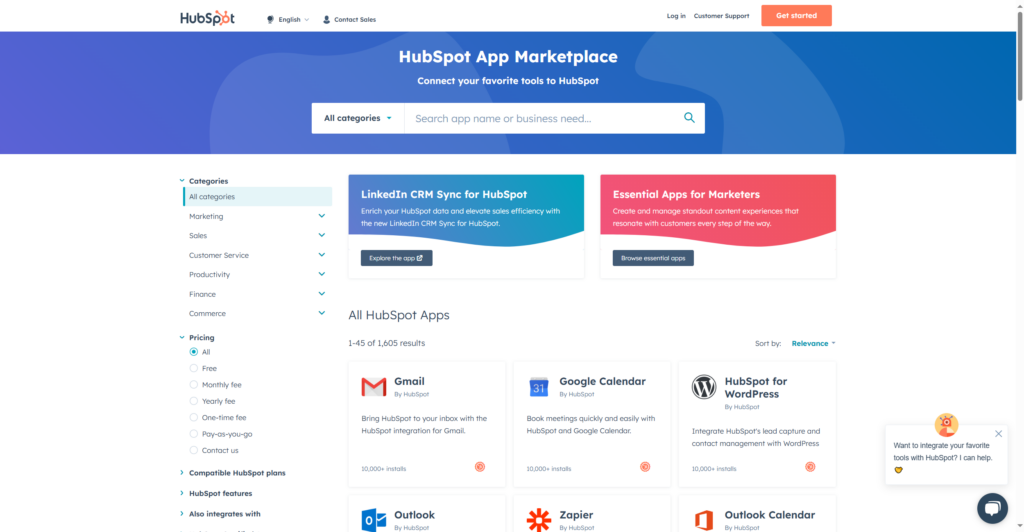
There are hundreds of these “integrations” available in the HubSpot App Marketplace, basically an app store for HubSpot. This lets you pick and choose the tools that work best for your business and connect them all together within HubSpot. It’s like having a super team of all your favorite apps working together to make your life easier!
Customer Support and Resources
Not only offering powerful tools, Hubspot also provide robust customer support options to help you use them effectively.
- Contacts method for Support: Depending on the subscription level, HubSpot offers different levels of customer support, For basic plans, you might have access to email and chat support. Higher-tier plans often come with dedicated account managers who can provide personalized guidance and assistance.
- Academy: Free online training, certifications, and tutorials on inbound marketing, sales, and HubSpot software, users can learn how to use Hubspot themselves.
- Knowledge Base: Comprehensive articles and guides covering all aspects of the platform, users can search and learn how to fix issues.
- Community Forum: A place where users can ask questions and share insights with other HubSpot users.
User Feedback and Reviews
HubSpot gets a thumbs-up from most users. People love how easy it is to use, all the features it packs in, and the customer support that’s always there to help.
That being said, it can get a bit pricey for the advanced plans, and while it’s pretty flexible for pricing, feedback also notes some limitations in customization for very specific business needs.
Drawbacks of HubSpot
While HubSpot has many strengths, it also has some weaknesses:
- Higher cost of advanced plans: HubSpot’s pricing plans range from free to enterprise-level, While the free plan offers basic functionalities, the more advanced features can be expensive, especially for small businesses.
- Limitations in customization: While HubSpot offers a wide range of tools, some users with very specific business needs have reported limitations in tailoring the platform to their exact requirements.
- Complexity for some users: Despite its user-friendly interface, HubSpot’s comprehensive suite of tools and features can be overwhelming for new users or those with limited technical expertise. That being said, for such a large platform, these aren’t really major flaws. It’s just that some users have voiced complaints about them
I believe the primary issue with HubSpot is that for small and medium-sized sellers, the upgrade costs can be quite significant when they’re trying to scale up with the business growth.
Alternatives
There are several alternatives to HubSpot that offer similar features and functionalities. Some popular ones include:
- ActiveCampaign: ActiveCampaign is a versatile platform that combines email marketing, marketing automation, CRM, and sales automation tools to help businesses streamline their marketing and sales processes.
- Salesforce: Salesforce offers a comprehensive suite of CRM and marketing automation tools, allowing businesses to manage their sales, marketing, and customer service activities all in one platform.
- Mailchimp: Mailchimp is a popular email marketing platform that also offers marketing automation features, making it a good alternative for businesses looking for a simple yet effective solution.
These are just a few alternatives to HubSpot, and the best choice depends on the specific needs and preferences of each business.
Conclusion
In my opinion, HubSpot might be the most comprehensive automation CRM and marketing toolkit available. It covers everything from website building, content creation, email marketing, customer growth, maintenance, and customer support, to analysis and reporting. In other words, if you want to run your online business, you can handle it all with this one tool.
If your business indeed requires most of its features, then HubSpot is definitely the best choice. You don’t need to spend more money and time subscribing to tools from different places, and all your data is in one place, making it easier to manage. It’s also highly advantageous for system analysis and trend forecasting.
Of course, the vast system and advanced features might intimidate many individuals and small teams because the learning curve is quite steep. I hope they can simplify some of the redundant functions and categorize them more broadly. I always feel that all their hubs are actually an organic whole, just like the human body. It’s not a machine, and splitting it up doesn’t necessarily make it easier to use.
HubSpot is not a silver bullet for marketing, sales, or customer service success. It is a tool that can help businesses achieve some goals, but it is not a substitute for hard work and strategic planning. If you are considering using HubSpot, I recommend that you sign up for a free trial or get a demo to see how it can benefit your business.





